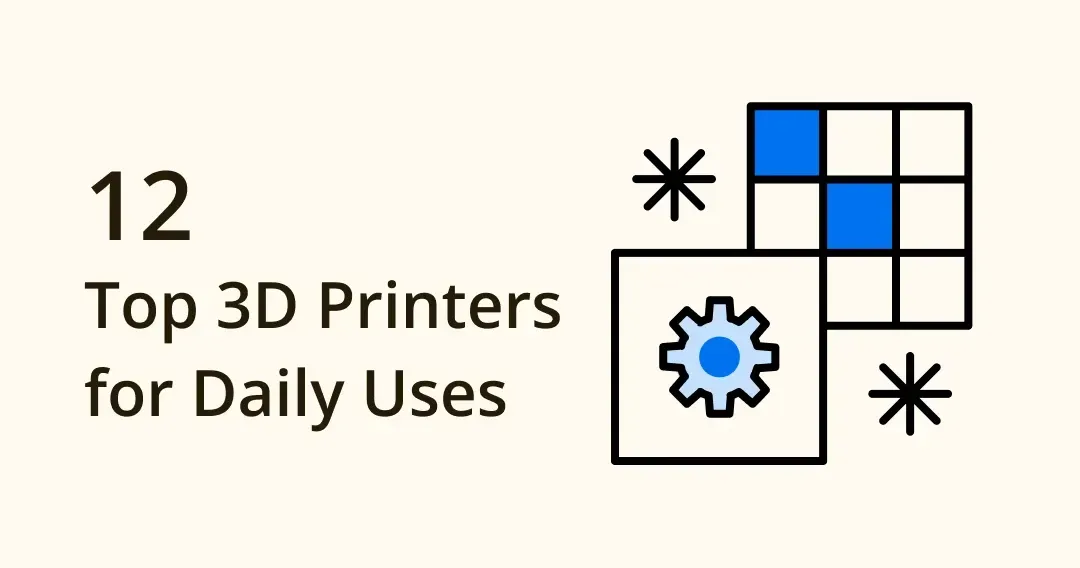
Beginner’s Guide: 12 Top 3D Printers for Daily Uses
Este contenido aún no ha sido traducido al Español. Te mostraremos la versión en inglés a continuación.
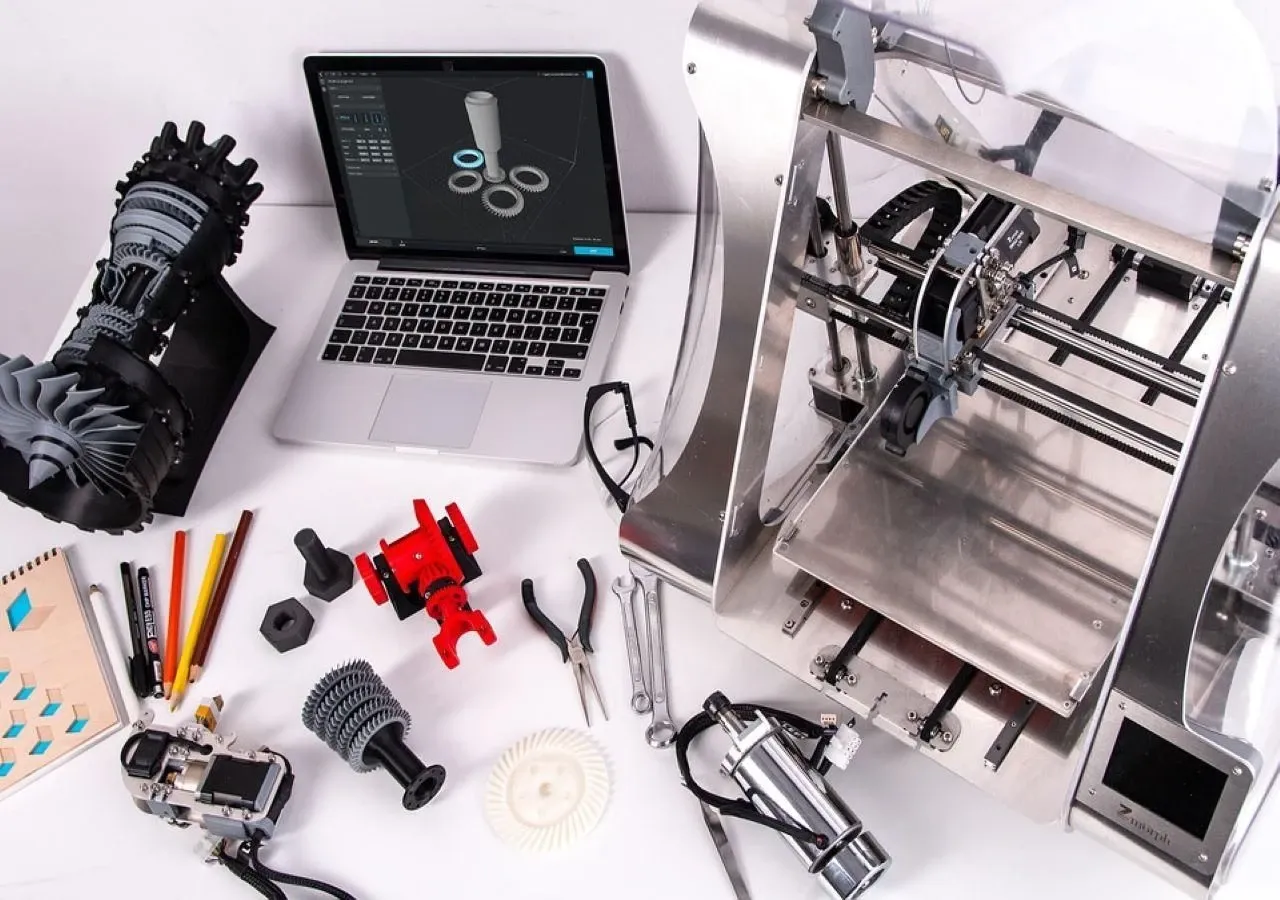
Image from pixabay
Are you a designer, engineer, or architect who needs to prototype models of new products and structures? Or maybe an artist who explores the potential of three-dimensional objects? Anyway, all media creators, project managers, and design readers know well that the choice of a 3D printer depends on the application. Amateurs and artists require special features like printing in more than one color and using different types of filaments.
Designers and other professionals want maximum print quality. So, this article helps you decide on the suitable model that will meet your work needs day in and day out in the best possible way. And our readers are also aware that choosing an appropriate 3D printing for product design can be a big challenge. That's why our articles are aimed at making your life much easier in this matter.
The following list of printers for everyday use is quite varied. We tried to make sure that every reader would find something for themselves. Here you find budget models of hardware devices and professional, large-format, photopolymer models with a high price. So, ready to dive into the incredible world of 3D printers right now?
# 1 Anycubic Mega S
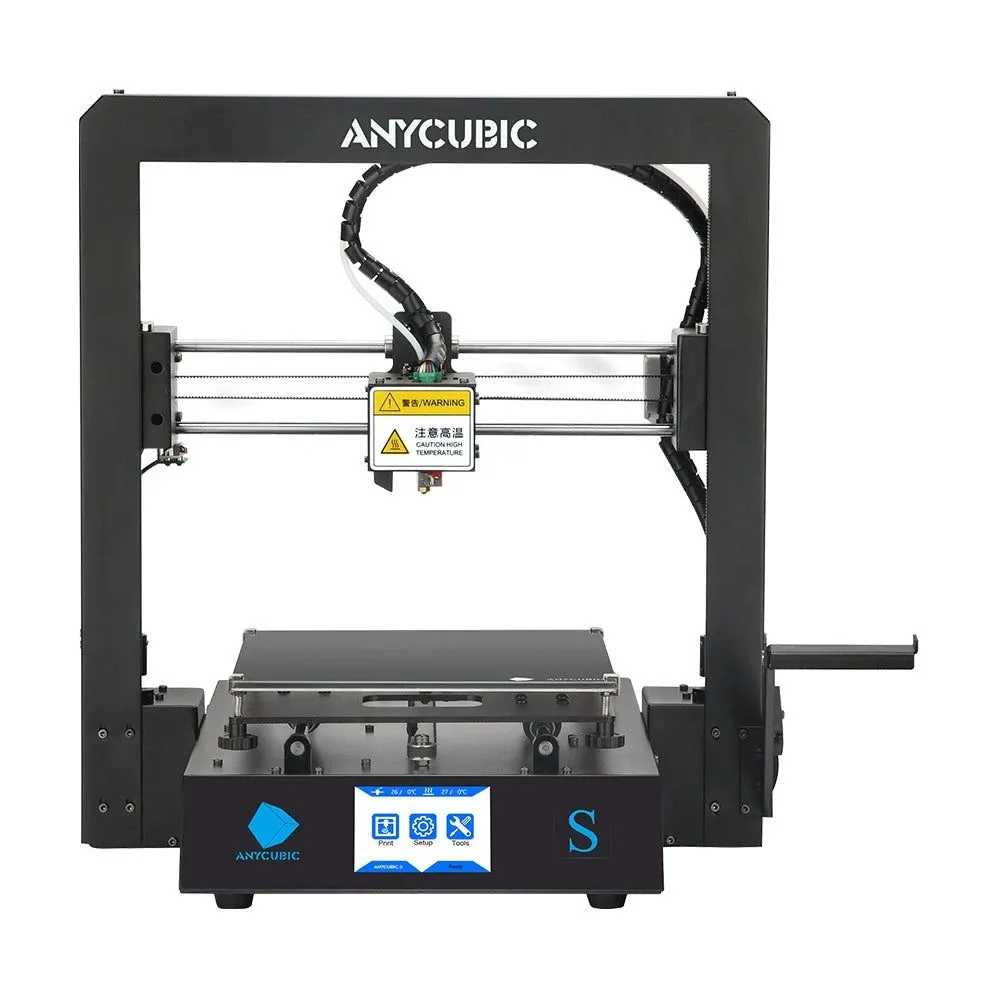
Image from Anycubic
The company collected all the best that competitors made in this model. So here you can see a printer ready to work from the minute you buy it. It has a good printing area, color touch screen display, filament end sensor, Ultrabase pad coating, the ability to resume printing in case of a power outage, and a meager % of warranty cases (about 1%, which is significantly lower than the major competitors). Anycubic has learned not just to produce budget printers but to make them of high quality, and other manufacturers are still far away from such heights.
Except for Canon printers, which are known worldwide for their extra-fine quality. However, even such perfect tech is not immune to malfunctions. But there's no reason to worry since you have Howly consulting service. Here you can find the best Canon printer experts who can easily handle any tech problem in real-time. And, of course, they are not limited only to Canon printers.
| Print volume | 210 x 210 x 205 mm |
| Extruders | 1 |
| Extruder temperature | 260 °С |
| Layer height | 0.05-0.3 mm |
| Printing speed | 20-100 mm/s |
| Heated platform | Yes |
| Filament diameter | 1.75 mm |
| Connections | SD, Data cable |
| Materials | ABS, PLA, Flex, and others |
# 2 FlashForge Adventurer 3

Image from FlashForge Adventurer 3
FlashForge is one of the oldest 3D desktop printers on the market. Its models are always full of innovations, and the Adventurer 3 has all the latest features inherent to budget models. These are Wi-Fi, color touch-screen display, filament end sensor, built-in webcam, remote control via an application, easily removable extruder, automatic calibration, removable printing platform, and many other helpful features. We should also note the high level of performance and ergonomic design.
The device looks homemade and easily fits into any interior. The excellent quality control at the FlashForge factory eliminates the possibility of defects, which is why the Adventurer 3 is the best choice for a gift for a child or a teenager fond of 3D printing. Perhaps the only drawback of the model is the relatively small printable area. However, if you dream of seeing your child as a 3D designer, why not give this model a chance?
| Print volume | 150 x 150 x 150 mm |
| Extruders | 1 |
| Extruder temperature | 240 °С |
| Layer height | 0.1-0.4 mm |
| Printing speed | 10-100 mm/s |
| Heated platform | Yes |
| Filament diameter | 1.75 mm |
| Connections | Ethernet, USB, Wi-Fi |
| Materials | PLA |
# 3 FlashForge Finder

Image from FlashForge Finder
The Finder is another long-lived member of the FlashForge product line. It's the most straightforward and reliable 3D printer for the home. It doesn't have all the features of the Adventurer 3, but in terms of printing quality, it's not inferior to the older model. So if you need to save some money but don't want to compromise on print quality, the Finder is an excellent choice. In addition, the superb quality of FlashForge gives confidence that this printer will last a long time and meet all your needs. The drawback of the model is also the small print area.
| Print volume | 140 x 140 x 140 mm |
| Extruders | 1 |
| Extruder temperature | 240 °С |
| Layer height | 0.05-0.4 mm |
| Printing speed | 30-150 mm/s |
| Heated platform | No |
| Filament diameter | 1.75 mm |
| Connections | USB, USB flash drive, Wi-Fi |
| Materials | PLA |
# 4 QIDI TECH X-maker
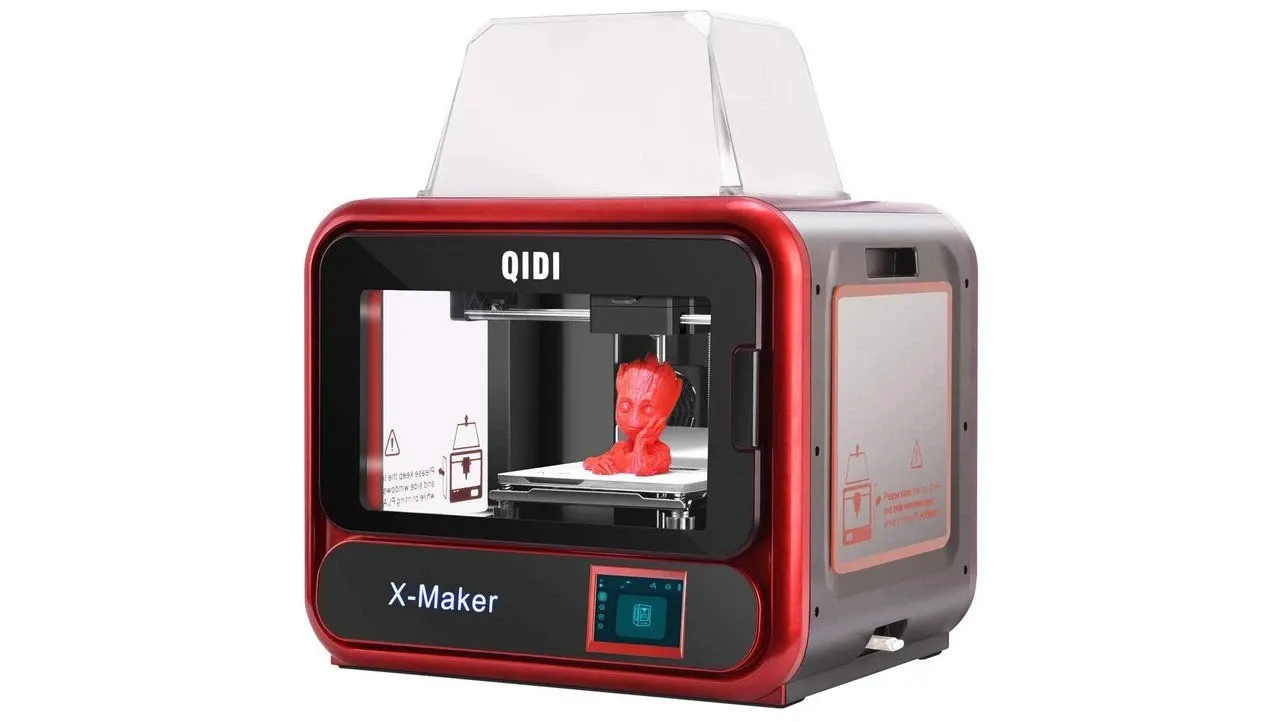
Image from QIDI TECH X-maker
QIDI X-Maker strongly resembles the FlashForge Finder. Still, it has several exciting benefits: an enclosed camera, a heated platform, and a relatively large printing area, which isn't so small at the same price as similar models from competitors. Perhaps, this manufacturer is chasing its much better-known competitor by constantly creating models identical to the FlashForge printers. The company's machines are trendy in the USA and regularly included in the best ratings according to different publications, so we also had them on our list.
| Print volume | 170 x 150 x 160 mm |
| Extruders | 1 |
| Extruder temperature | 250 °С |
| Layer height | Min. 0.2 mm |
| Printing speed | 20-180 mm/s |
| Heated platform | Yes |
| Filament diameter | 1.75 mm |
| Connections | Ethernet, USB, Wi-Fi |
| Materials | PLA, ABS, TPU, PETG |
# 5 FlashForge Creator Pro 2
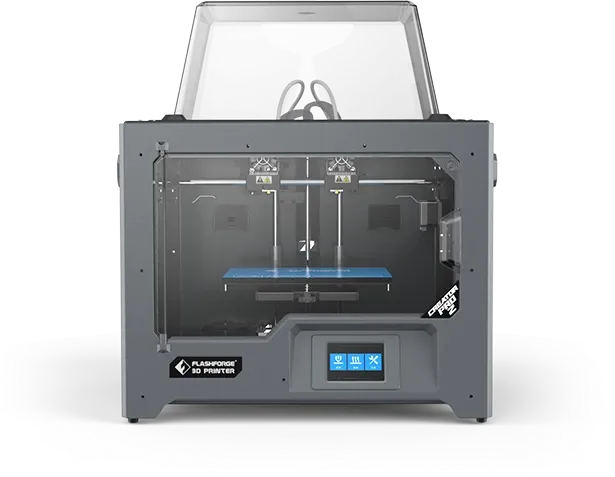
Image from FlashForge Creator Pro 2
This model is on this list because it is relatively new and built on the base of the Creator Pro printer. The machine has been produced with different modifications, and all the accumulated experience was transferred to the new one. The most significant improvement is the system of two independent IDEX extruders. It sounds nice, but what exactly does it give? In this case, it has a closed body, where the second extruder can be used to print soluble supports.
It also allows you to print complex models without losing the quality of the finishing surface. In addition, the extruder can print two models simultaneously, as long as they are the same, which is as much as a twofold increase in productivity. Usually, FlashForge has a high level of reliability, which is another critical factor in choosing a suitable model for a designer. But there are also spots in the sun. So speaking of the cons, we should point to the small print chamber and the temperature of the extruder heating up to 240 °С.
| Print volume | 200 x 148 x 150 mm |
| Extruders | 2 |
| Extruder temperature | 240 °С |
| Layer height | 0.1-0.4 mm |
| Printing speed | 10-100 mm/s |
| Heated platform | Yes |
| Filament diameter | 1.75 mm |
| Connections | SD, USB |
| Materials | ABS, PLA, HIPS, and others |
# 6 Wanhao GR2

Image from Wanhao GR2
As in the case of FlashForge, the GR2 model is the successor of the Wanhao Duplicator 6 Plus printer. Thus, it has many modern features:
- A full-featured color touch-screen display
- Wi-Fi
- A built-in webcam for remote printing control
- A new motherboard with an A33 Quad Core processor
It’s necessary to consider the modification of closed housing for professional use. The maximum temperature of the extruder here is 260 °С, which makes it possible to work with even such hard materials as polycarbonate. The cons are the small build area on Z and gaps in quality control of finished products. But, in general, we can say that it’s a good, time-tested workhorse so that you can rely on it.
| Print volume | 200 x 200 x 175 mm |
| Extruders | 1 |
| Extruder temperature | 260 °С |
| Layer height | 0.1-0.4 mm |
| Printing speed | 30-100 mm/s |
| Heated platform | Yes |
| Filament diameter | 1.75 mm |
| Connections | Ethernet, SD, USB, Wi-Fi |
| Materials | ABS, PLA, PETG, Flex, Nylon, and others |
# 7 Creality Ender 5 Plus
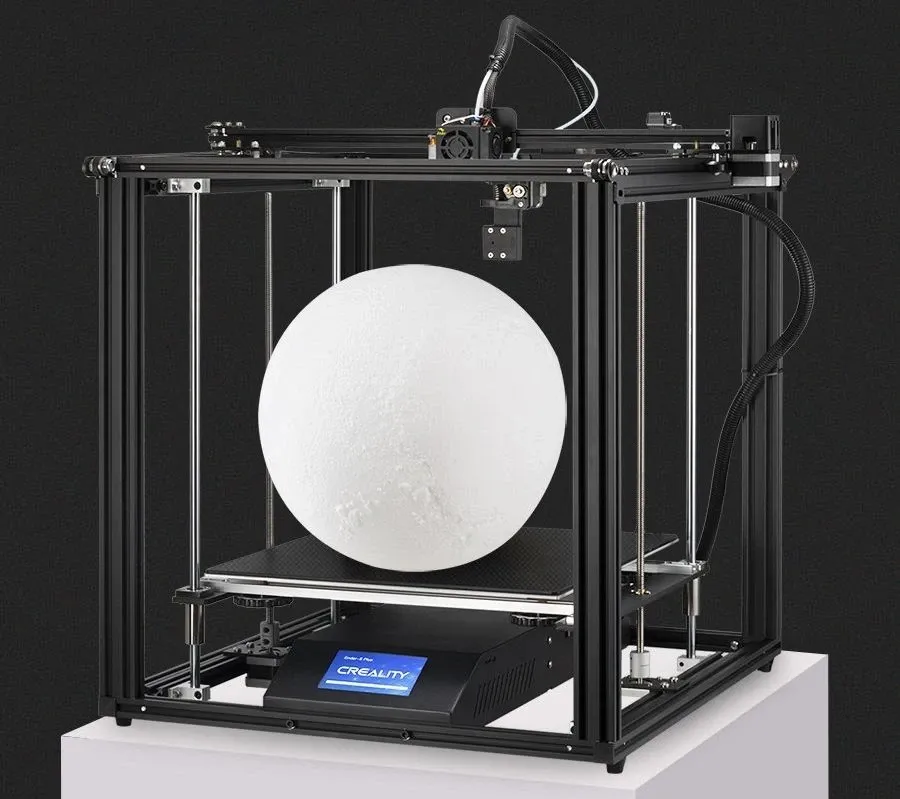
Image from Creality Ender 5 Plus
The machine is perfect for printing large models. The reinforced construction profile frame with XY upper horizontal gantry and stable double helical Z-axis guide ensures stability, smooth movement, and more accurate printing. These are the most critical factors affecting the effectiveness of work. Yes, this printer is not perfect, and you may have to update its firmware, organize the wires, and tune the two Z stepper motors for synchronization. Still, these are minor things compared to the many advantages and the budget price.
| Print volume | 350 x 350 x 400 mm |
| Extruders | 1 |
| Extruder temperature | 260 °С |
| Layer height | 0.1-0.4 mm |
| Printing speed | 10-100 mm/s |
| Heated platform | Yes |
| Filament diameter | 1.75 mm |
| Connections | SD |
| Materials | ABS, PLA, TPU, Wood, and others |
# 8 TierTime UP300

Image from TierTime UP300
TierTime is famous for its high quality and always going against the tide, creating completely original models. The machine can use interchangeable extruders for different types of materials, such as PLA, ABS, and TPU, as well as other interchangeable print pads: glass, perforated and smooth. But most importantly, all these benefits are included, and you don't need to buy anything extra. All the modern features are also here. So this model has almost no disadvantages except a very high price.
| Print volume | 205 x 255 x 225 mm |
| Extruders | 1 |
| Extruder temperature | 299 °С |
| Layer height | 0.05-0.4 mm |
| Printing speed | 30-100 mm/s |
| Heated platform | Yes |
| Filament diameter | 1.75 mm |
| Connections | LAN, USB, Wi-Fi |
| Materials | ABS, PLA, and others |
# 9 Formlabs Form 3

Image from Formlabs Form 3
Formlabs has created a complete ecosystem consisting of a printer, resins, software, and model post-processing equipment. These hardware devices look stylish, and it's hard to resist buying such a "toy." There's a resin for each task, print, and post-processing settings. Additional information is available on the website, and you can always count on the help of a massive community worldwide. However, we should also point to the cons to make our review as complete as possible.
So mainly, it's a high cost that could still be endured if not for the cost of materials for printing. Also, having bought this model, you can no longer use materials from other manufacturers because there are no compatible ink cartridges. Thus, remember that in such a case, you'll be heavily dependent on Formlabs and their pricing policy. And here, it's better to think twice before buying it.
| Print volume | 145 x 145 x 185 mm |
| Light Source | Laser - 250 MW |
| Layer height | 0.025-0.3 mm |
| Connections | Ethernet, USB, Wi-Fi |
| Materials | Photopolymers |
# 10 Peopoly Phenom L

Image from Peopoly Phenom L
A display size larger than 15 inches, a robust metal body, and a powerful Z-axis guide allows the printer to create big models. And even though the process may take days, it will still be the fastest and cheapest way to accomplish such tasks. The company's success in producing photopolymer printers with a laser as the light source can be considered controversial. Still, the company has gained some popularity, primarily in the USA, where it enjoys the support of MatterHackers, the largest distributor in that market. You can also read their photo printer manual to learn how to use it.
| Print volume | 345.6 x 194.4 x 400 mm |
| LCD resolution | 3840 x 2160 (UHD) 4K |
| Print speed | 15-20 mm/h |
| Connections | Ethernet, USB |
| Materials | Photopolymers |
# 11 Raise3D Pro2 Plus

Image from Raise3D Pro2 Plus
Raise3D is one of the largest 3D printer manufacturers in the world. The company currently has offices in Shanghai, California, and the Netherlands. The Pro2 Plus model is not new. Initially, it had all the features you could imagine: two extruders with a lifting mechanism, a 7-inch color touch-screen display, a convenient, transparent housing that allows you to see what happens during printing, and much more.
In addition, the IdeaMaker slicer and RaiseCloud cloud service make the printer the center of a large ecosystem. At the time of its release, it was an absolute diamond. Later, users began demanding features such as a heated print chamber, printing with materials up to 450 °С, drying the material before feeding it into the extruder, and others. Still, we put this printer on this list for a unique combination of size, functionality, and reasonable price.
| Print volume | 305 x 305 x 605 mm - when printing with 1 extruder; 280 x 305 x 605 mm - when printing with 2 extruders |
| Extruders | 2 |
| Extruder temperature | 300 °С |
| Layer height | Min. 0.01 mm |
| Printing speed | 30-150 mm/s |
| Heated platform | Yes |
| Filament diameter | 1.75 mm |
| Connections | LAN, USB, Wi-Fi |
| Materials | ABS, PLA, PETG, Flex, Nylon, and others |
# 12 CreatBot D600 Pro
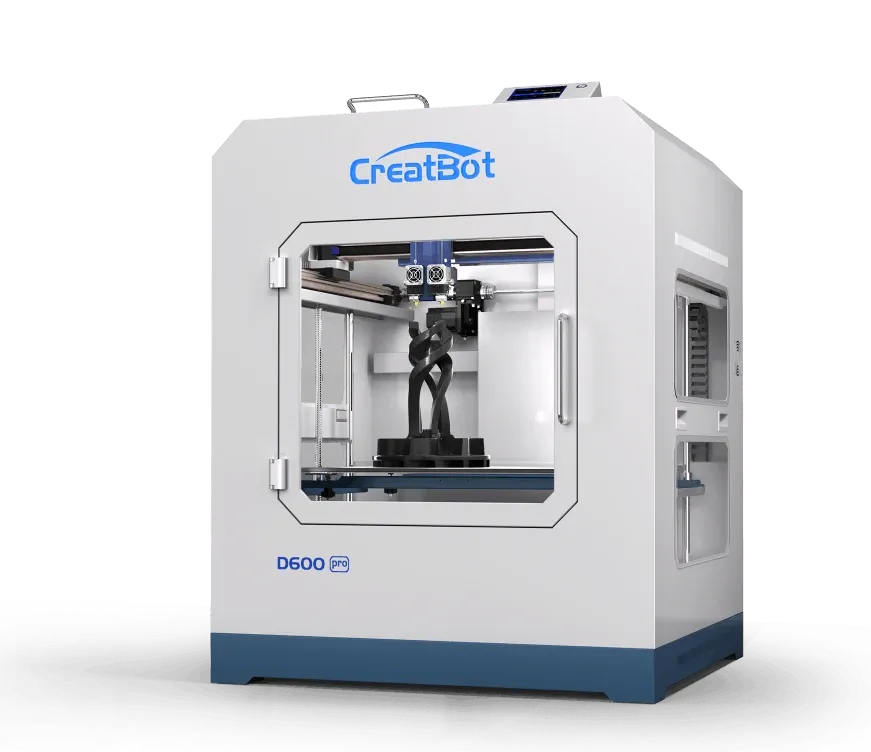
Image from CreatBot D600 Pro
Even though this model hasn't a flashy design and looks like a massive iron box on wheels, it handles its primary function well. Here we mean, of course, printing large models. Moreover, this printer has two extruders: one with a temperature of 420 °С and the other at 260 °С. So if you want, you can print the widest choice of materials, up to the plastic PEEK, the price of which is on the market, however, reaches 1000 USD per kg.
Furthermore, the chamber and compartments for feeding the plastic are heated, ensuring the material's safety. The main disadvantage of this printer is the lack of lift of the nozzle mechanism. Thus, printing complex models with support is challenging, but you can find other printers for such tasks. The main thing here is the size. And if you don't mind keeping such a great device at home, why not?
| Print volume | 600 x 600 x 600 mm |
| Extruders | 2 |
| Extruder temperature | 260/420 °С |
| Layer height | Min. 0.05 mm |
| Printing speed | 40-120 mm/s |
| Heated platform | Yes |
| Filament diameter | 1.75 mm |
| Connections | USB |
| Materials | ABS, PLA, PETG, Flex, Nylon, PEEK, decorative laminates, others |
Summing Up
All the 3D printer models described in this article are worth buying. Each model has its pros and cons. Each of them may sometimes have issues in the work we discussed in the previous material. The most important thing here is to buy a printer based on your tasks and budget. And finally, one more axiom of 3D printing: even the best device in profane hands will be a pile of expensive metal, and a budget printer in a specialist’s hands can give birth to masterpieces. It has been proven thousands of times.



