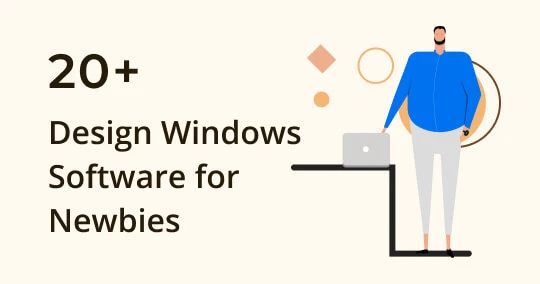
The 23 Best Design Windows Software for Newbies
Este contenido aún no ha sido traducido al Español. Te mostraremos la versión en inglés a continuación.
Generally, it's hard to find software that is available on every system and it's unlikely to change the system or computer from Windows to Mac if you find a specific tool exclusive to it, due to the issue of budget and your habits.
So, here's a list of amazing Windows software for beginner designers that awaits you to be inspired and nearly half of them are free! Whether you've just dived into the design field or need some tools to upgrade your creations, this article is sure to expand your vision with the following 23 well-developed software. Let's get started and bring your ideas to life!
Part 1 - 2D Design Window Software for Beginners
1. GIMP
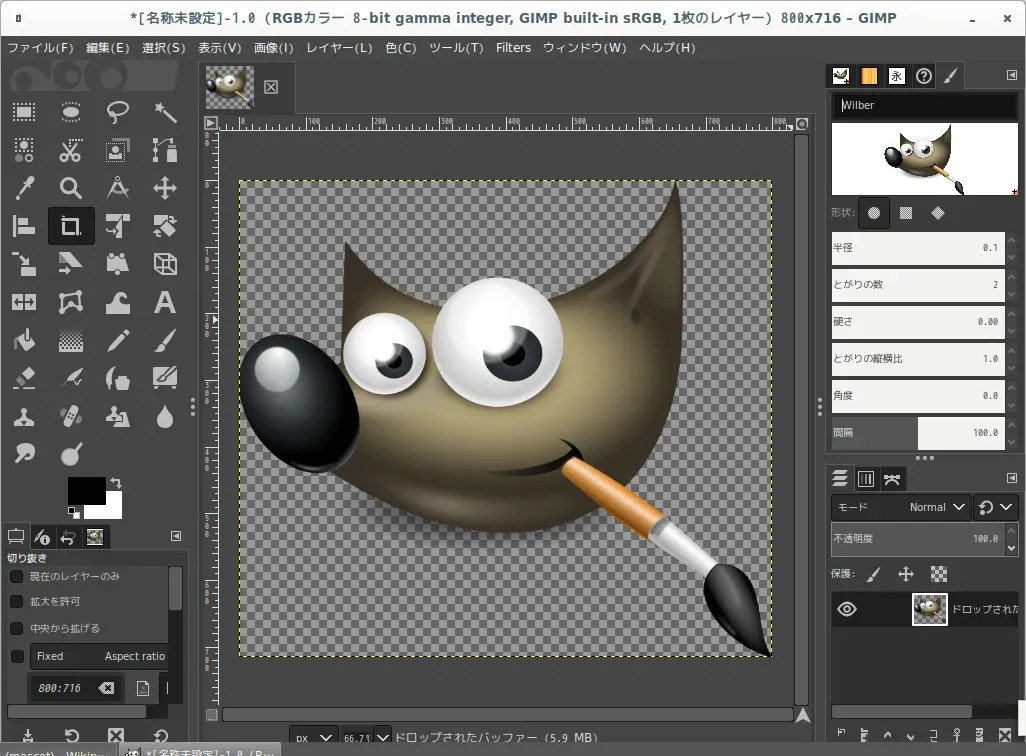
Image from GIMP
GIMP is a free photo editor which is capable of photo retouching, image composition, and image authoring. It is available on Windows, Linux and macOS, giving you most of the features of Adobe Photoshop - but completely free. Super beginner and cost-friendly!
Level of expertise required: Low
Pricing: Free
Download: https://www.gimp.org/downloads/
2. Vectr
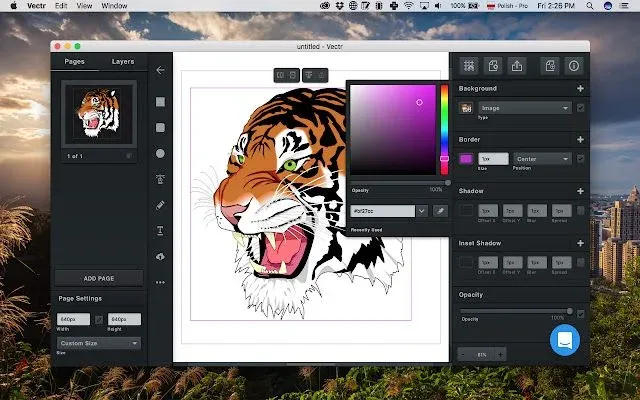
Image from Vectr
Vectr is a beginner design tool for editing vectors with SVG formats. You can easily create new logos, website mockups, or any other graphics on large scale. And it can autosave your projects, allow you to collaborate with teammates in real-time, and is easy to learn. What's better, it's free!
Level of expertise required: Low
Pricing: Free
Download: https://vectr.com/
3. Inkscape
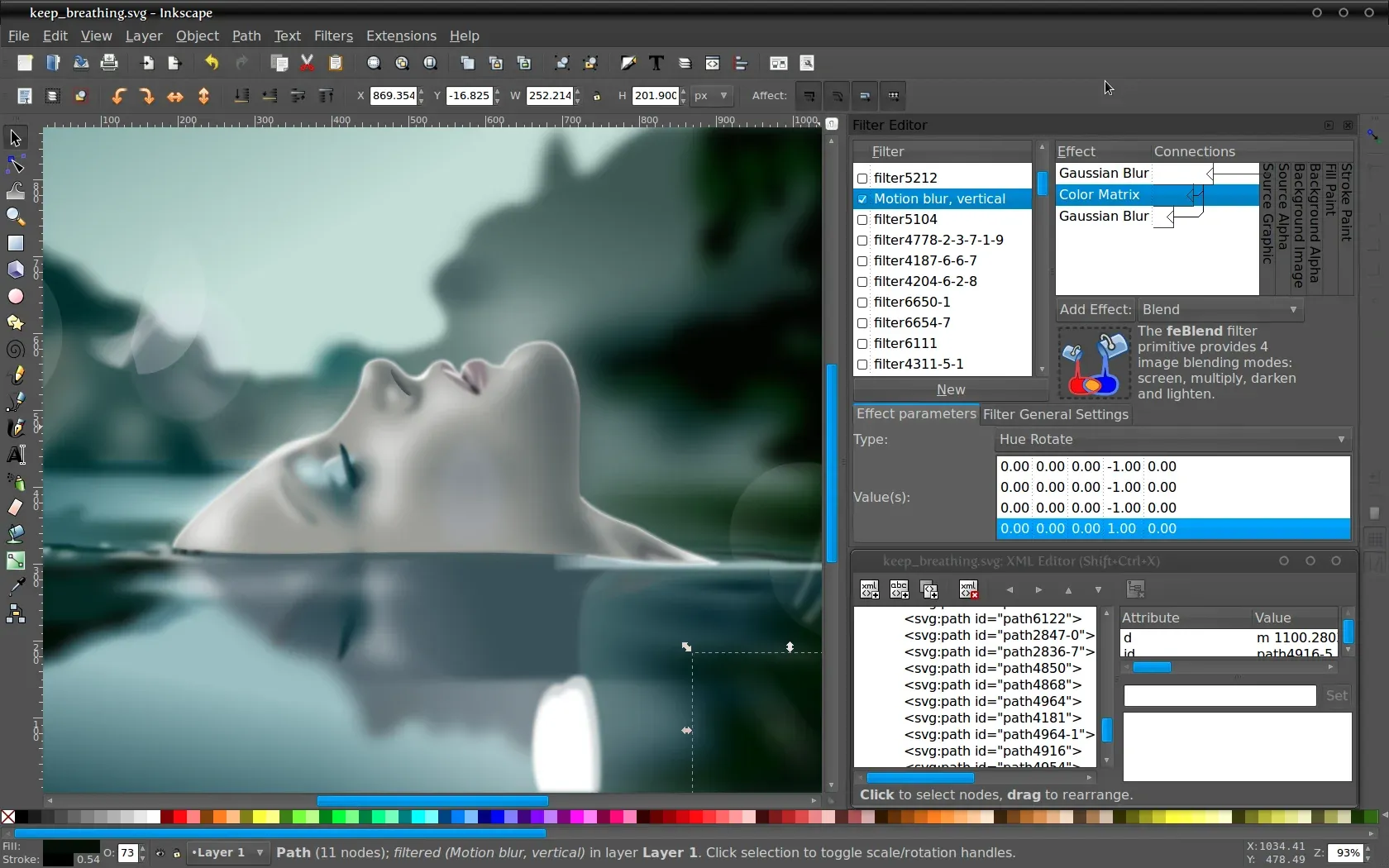
Image from Inkscape
Inkscape is a free vector graphics software enables in Windows, Mac and Linux. It's effective for web designers specializing in digital illustrations, logo and branding creation, as it uses SVG to make it possible to design large images without losing quality.
However, due to its complexity of features and interface, it can be somewhat difficult to use and not so beginner-friendly.
Level of expertise required: Medium
Pricing: Free
Download: https://inkscape.org/release/1.1.1/windows/
4. Serif DrawPlus Starter Edition
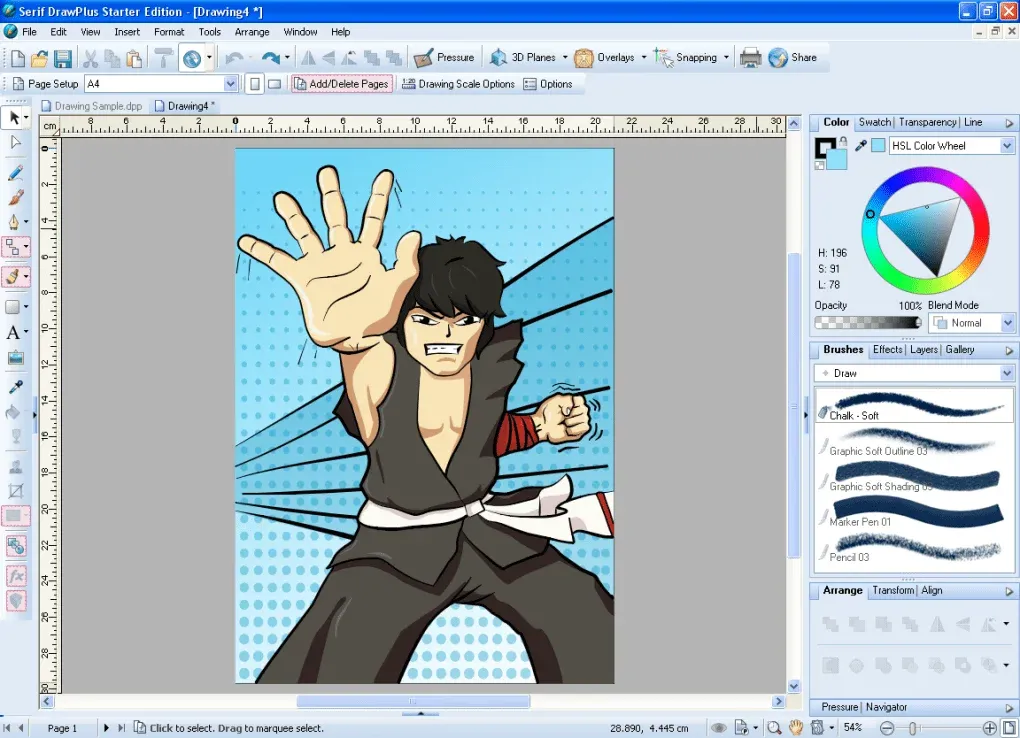
Image from Serif DrawPlus Starter Edition
Serif DrawPlus Starter Edition is a free graphic design and drawing software, developing for Windows. You can use it to create vector graphics, layouts, animations and so on. It has many basic but versatile tools for your drawings. SE is also known as the advertisement for the feature-rich paid software Affinity Designer. So, if you haven't made up your mind to invest in Affinity, Serif DrawPlus Starter Edition is a good alternative to take.
Level of expertise required: Low
Pricing: Free
Download: https://serif-drawplus-starter-edition.en.softonic.com/
5. Adobe Photoshop
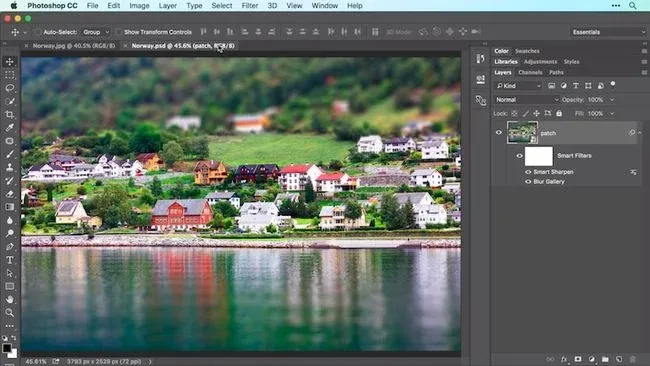
Image from Adobe Photoshop
Get All Adobe Creative Cloud Apps for 50% off for 6 monthes now! (Valid until May 18th, EMEA region only.)
Adobe Photoshop is arguably the most popular software for graphic design and is used by millions of artists around the world. Whether you are looking to create banners, posters, websites, or logos, this best graphic design software can do it all for you. From small edits to sophisticated designs, Adobe Photoshop has tools for every level. If you are someone who works with illustrative designs, you can even draw or paint anything you like.
Along with image editing, you can create naturalistic artwork and composition in this software. You can define the size of your canvas, isolate elements from backgrounds, create custom brushes, work in 3D, do much more.
Level of expertise required: Low to Advanced
Pricing: $9.99
Download: https://www.adobe.com/products/photoshop.html
Related article: Best design Mac software for beginners
6. Photoshop Elements

Image from Photoshop Elements
Photoshop Elements helps you to turn photos into art instantly! All of the features are amazing, yet I prefer the swap background function and add actions the most. Some eye-catching media can be done with just a few clicks!
This tool is like the automated version of Adobe Photoshop, you don't need to draw or colorize by yourself. And its pricing is a one-time purchase at $99.99 with a 30-day-free trial. Invest it now and make the magic happen!
Level of expertise required: Low
Pricing: $99.99
Download: https://www.adobe.com/products/photoshop-elements.html
7. Paint.NET
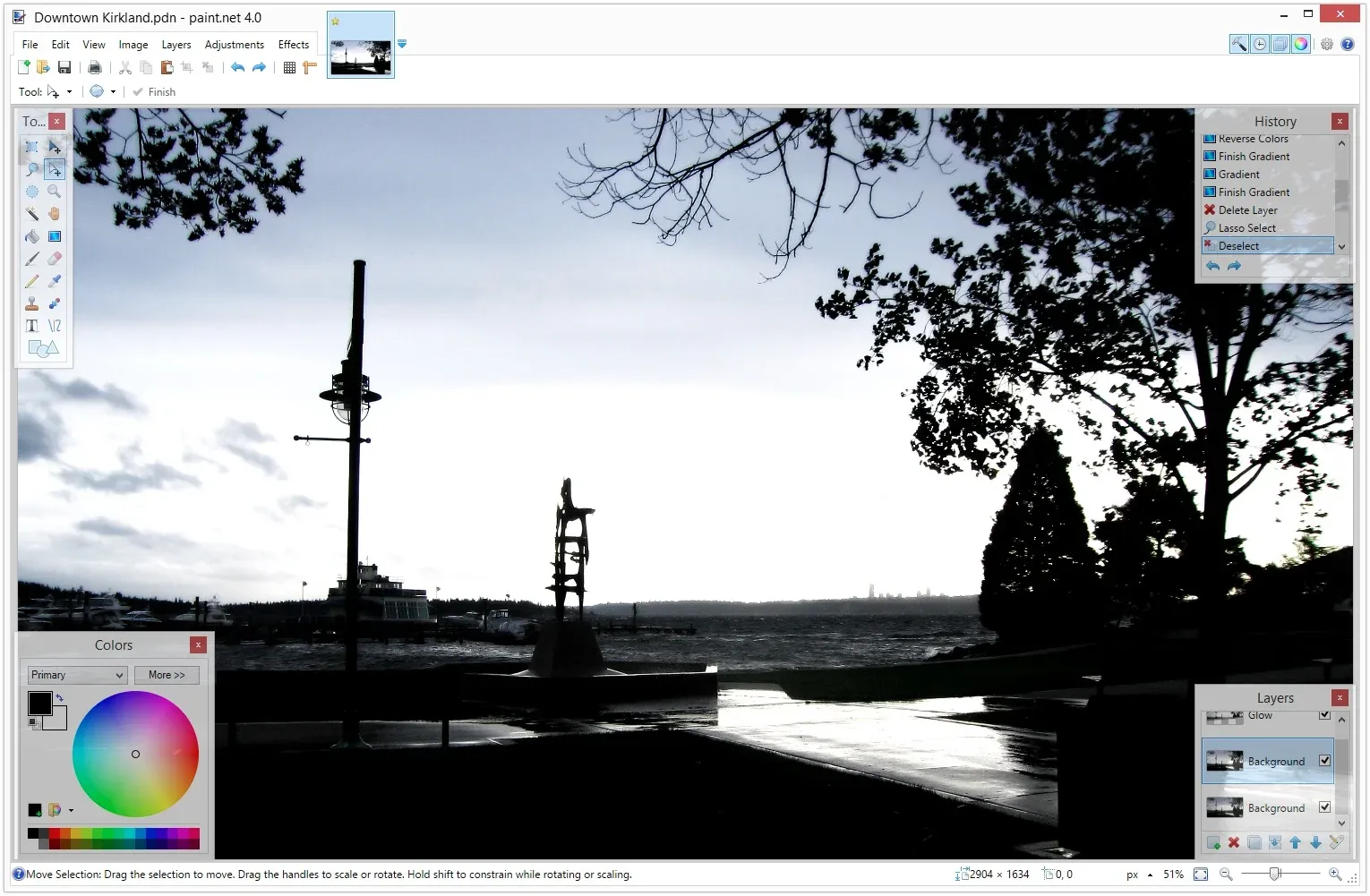
Image from Paint.NET
Paint.NET is a free raster graphics editing software to quickly produce simple image edits and designs, only available on Windows. It's seen as the advanced version of the Paint app by Microsoft and it provides many plugins to enhance your needs. Lightweight, easy-use and responsive, recommended for design beginners!
Level of expertise required: Low
Pricing: Free
Download: https://www.getpaint.net/
8. Photo Pos Pro
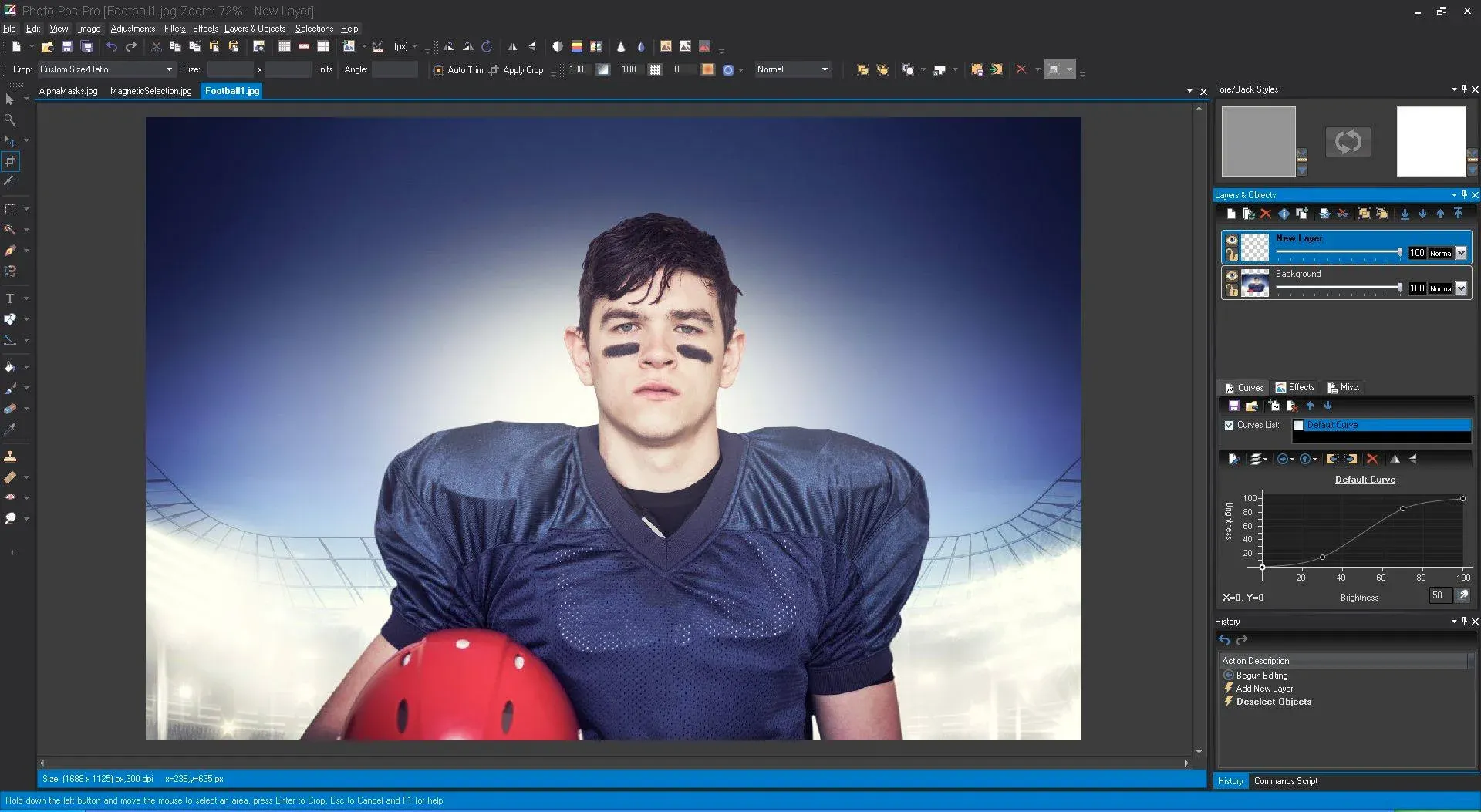
Image from Photo Pos Pro
Photo Pos Pro is a free photo editing tool with a library of free stock images. It has an intuitive interface yet the learning curve may be steep and not so beginner-friendly. However, it's still worth trying since it truly has lots of excellent and comprehensive features and there are guides and tutorials everywhere. Recommend to those who want to try 2D vector drawings!
Level of expertise required: Medium
Pricing: Free
Download: https://www.adobe.com/products/photoshop.html
9. RawTherapee

Image from RawTherapee
RawTherapee is a cross-platform raw photo processing system that is available on Linux, Windows, and Mac. It's often being seen as the best alternative to Adobe Lightroom with the basic to advanced functions such as color correction or batch processing. If you have any questions while using, there's a forum for you to reach out to. No worries for beginners!
Level of expertise required: Medium
Pricing: Free
Download: https://www.rawtherapee.com/
10. Krita
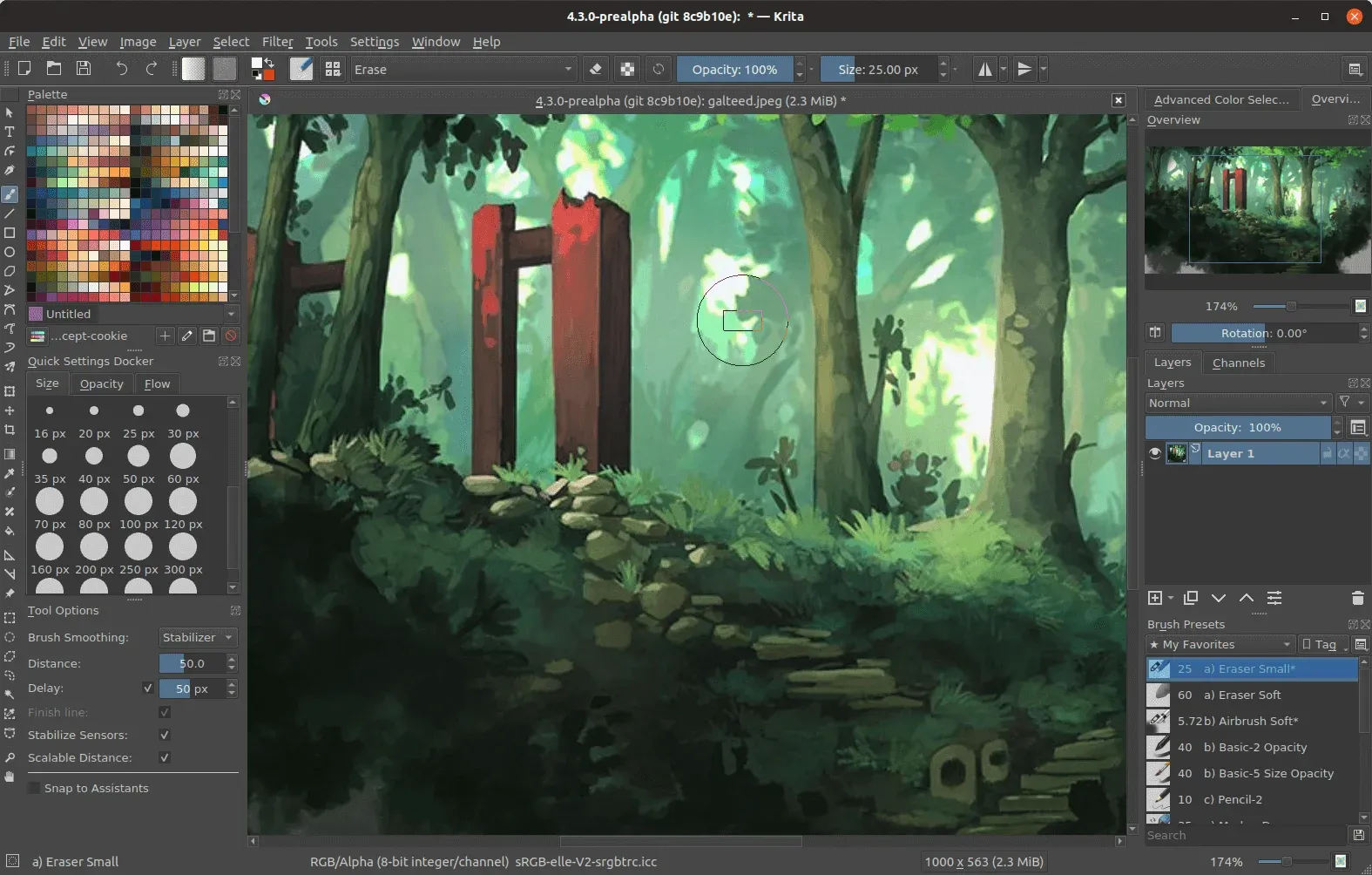
Image from Krita
More than just an animation software, Krita is an open-source outstanding free drawing app for creating digital art. It is mostly used for working with layers and different brushes, you can make amazing drawings and create art. Since it has a built-in timeline for 2D animation, you can also turn your art into animation as well.
Other than that, Krita has excellent support for creating art with a drawing tablet, available on Windows, Mac, Linux, Android, and Chrome OS.
Level of expertise required: Low to Medium
Pricing: Free
Download: https://krita.org/en/
11. Adobe Illustrator
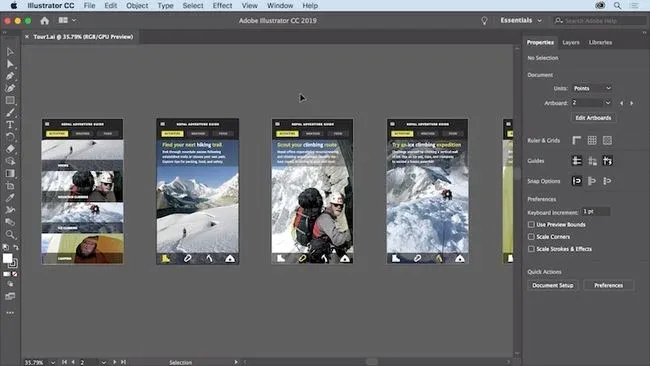
Image from Adobe Illustrator
Adobe Illustrator is a design software that is centered around vector design. You can create artwork, icons, posters, etc. and the designs created in Adobe Illustrator can be used in business cards or billboards and from smartphones to 8k screens. You can use this software to draw, mix, and refine designs to create something spectacular. Adobe has made a mobile version called Adobe Illustrator Draw, which is one of the best graphic design apps out there.
To draw, you can use the shaper tool and create vector shapes. Geometric shapes can be added to other outlines and can be moved, reshaped, and scaled. Even the fonts in the software can be manipulated according to your needs by adjusting their weight, slant, or width. For beginners, Adobe provides professionally designed templates to save time. The user interface of the program is helpful, but there is a steep learning curve to get good at illustrator.
Level of expertise required: Low to Advanced
Pricing: $42.49
Download: https://www.adobe.com/products/illustrator.html
12. Adobe InDesign CC

Image from Adobe InDesign CC
Another software by Adobe that can be used to create designs is Adobe InDesign. This graphic design software is used primarily in the publishing industry because you can design magazines, info sheets, books, posters, interactive PDFs, brochures, etc. with it. With the ‘adjust layout’ option that InDesign provides, you can change the text of your document, and the graphic will adjust accordingly.
The properties panel has been redesigned to give you more intuitive control over the tools. The Sensei technology integrated into InDesign makes the automatic arrangement and resizing of images. Beginners can quickly learn this graphic design software because it has a low learning curve. To work with other members of your team in creating a design, you can use Adobe InCopy. The Creative Cloud Libraries can help you share text, colors, and graphics with other members.
Level of expertise required: Low to Advanced
Pricing: Starting from $20.99 per month
Download: https://www.adobe.com/products/indesign.html
13. Adobe XD
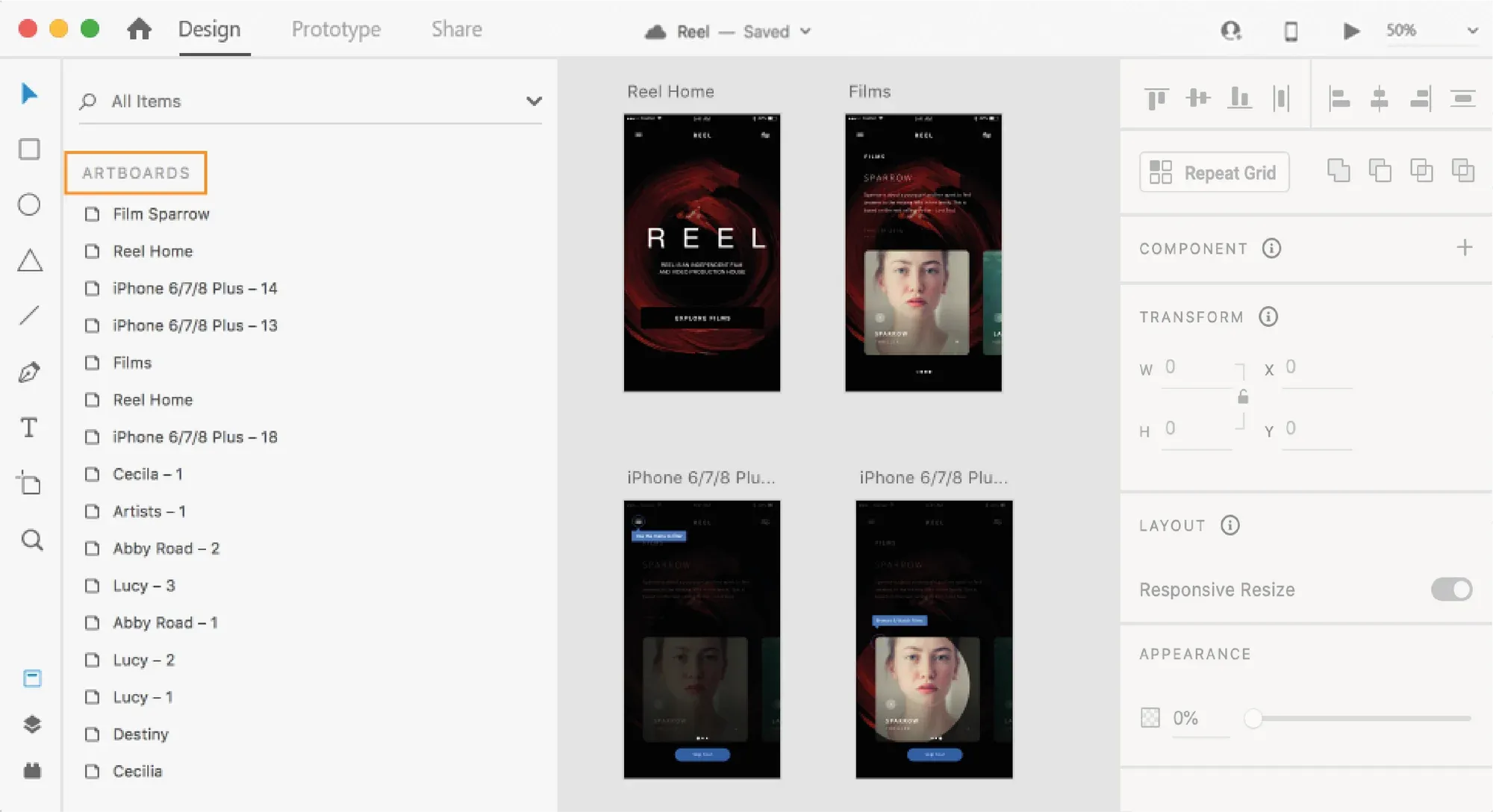
Image from Adobe XD
Other than Photoshop, Illustrator, InDesign, here's another beginner-friendly design tool from the Adobe family, which is Adobe XD. This one is used to produce everything that is going to display digitally. It helps you to create realistic prototypes that tell your story and bring the big ideas to life, faster.
Level of expertise required: Low to Advanced
Pricing: Starting from $9.99 per month
Download: https://www.adobe.com/products/xd.html
14. Affinity Designer
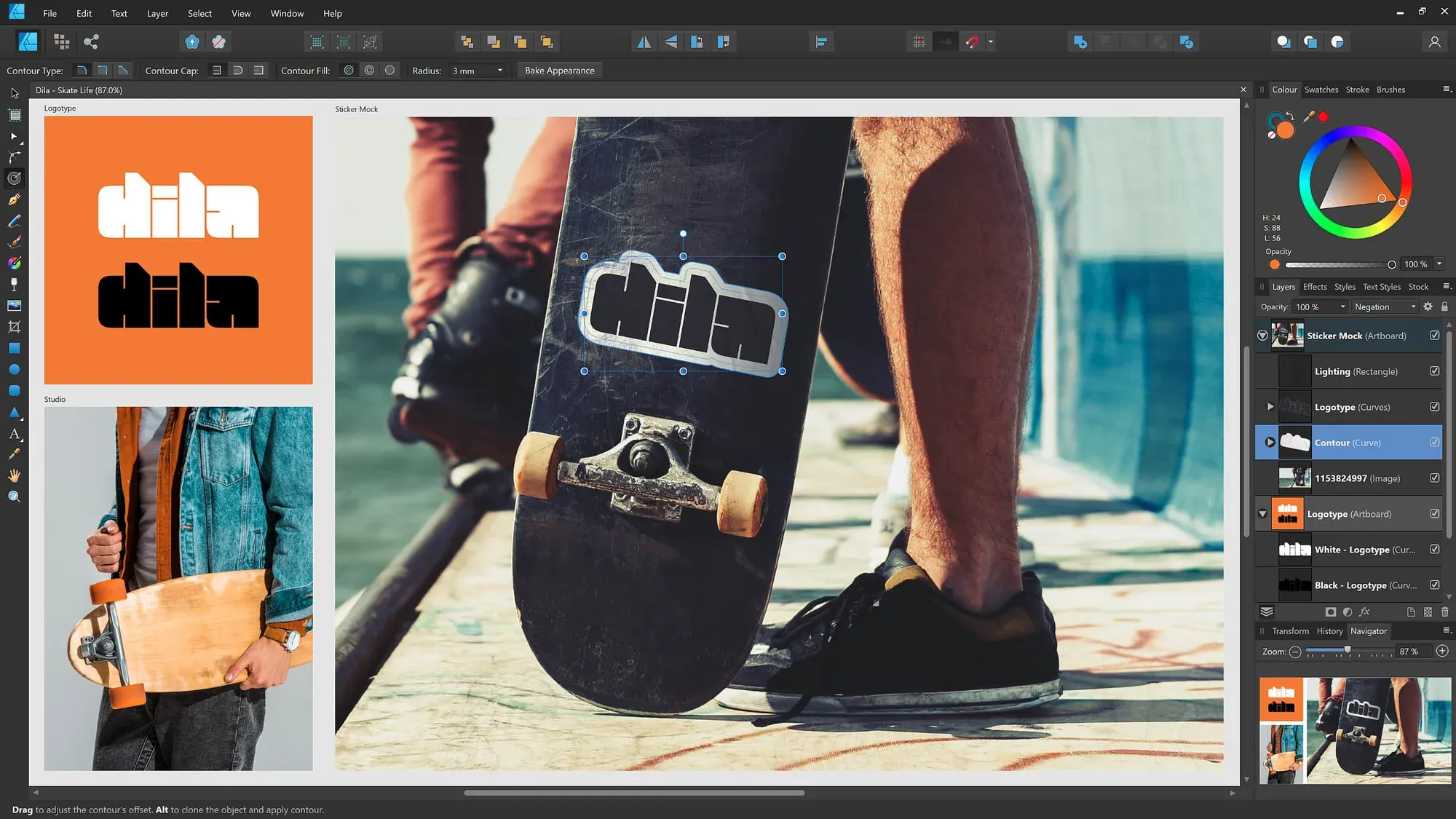
Image from Affinity Designer
The Affinity Designer is a cheaper alternative to Adobe Illustrator, which is especially suitable for someone who is in the early stage of a design career. The software is known to work smoothly, which can improve your workflow and make you express your creativity more freely. You can move and zoom your artwork at 60fps; see the gradients, effects, and adjustments changing live along with the transforms and curve edits.
Affinity Designer lets you work on both vector and raster workspaces, and you can switch between them easily. This software can work on any device, and you can create unlimited artboards within it. Affinity designer provides a graphic design app for the iPad with the same features offered on the desktop versions. Advanced color controls are provided where you can work in RGB or LAB color spaces with up to 32-bits per channel. You can find a wide range of toolsets in the program which can be used to achieve a high level of accuracy and productivity. The grids and guides are fully customizable, where you can change the spacing, sub-divisions, gutters, angles, etc. Another powerful feature of Affinity designer is that you get floating-point accuracy by zooming your artwork, even by more than a million percent.
Level of expertise required: Low to Advanced
Pricing: One-time purchase for $54.99
Download: https://affinity.serif.com/en-gb/designer/
15. Affinity Publisher
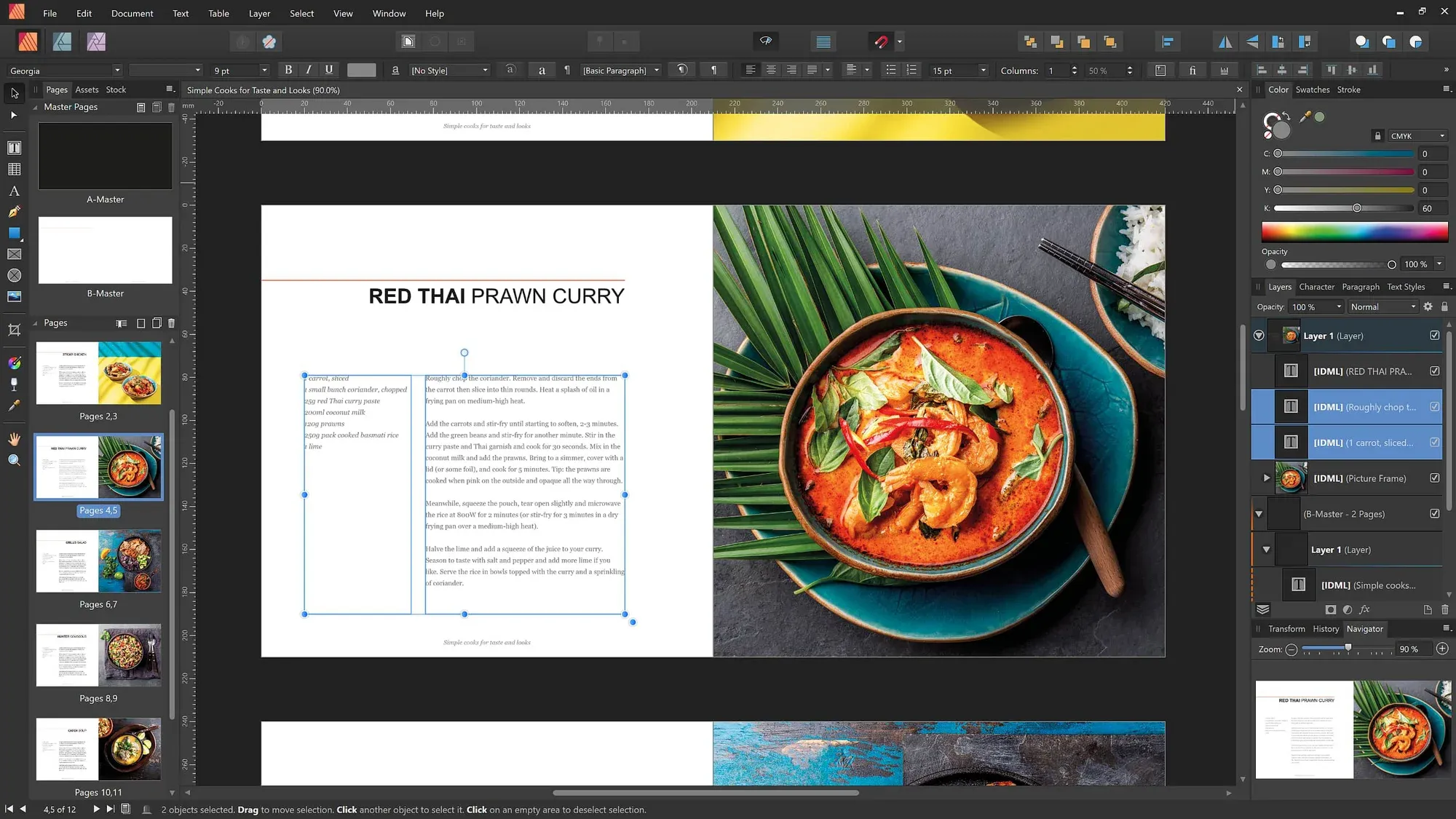
Image from Affinity Publisher
Affinity Publisher is the right software for professional publishing, helping you to design from books magazines, marketing materials to social media templates and more. There are also some popular features like comprehensive shape tools that can control gradients and transparency and various media material that can be embedded or placed in any format, all making it a must-have software for design beginners.
Level of expertise required: Low to Advanced
Pricing: One-time purchase for $54.99
Download: https://affinity.serif.com/en-gb/publisher/
16. Affinity Photo
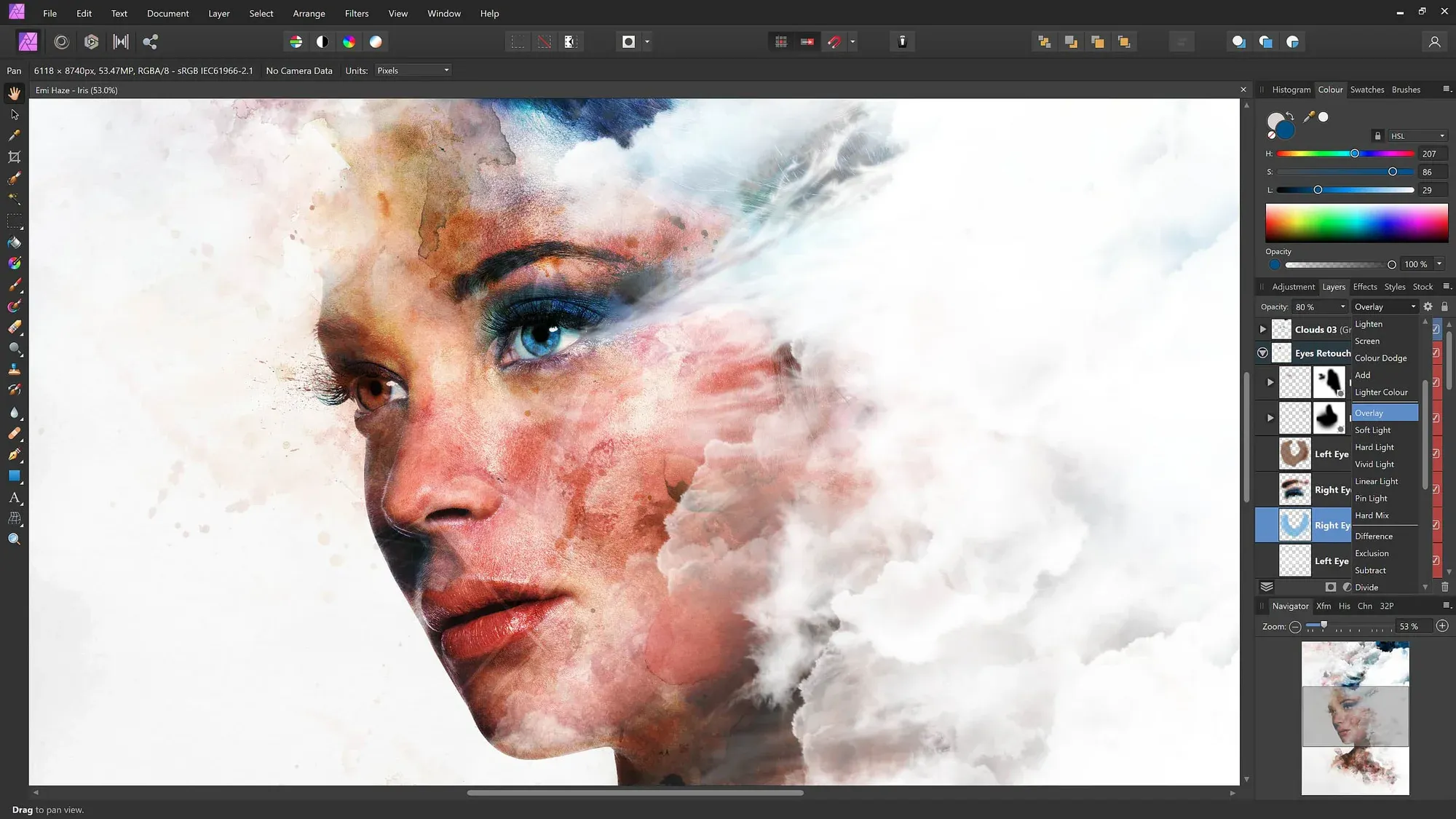
Image from Affinity Photo
This software is also from the Affinity family. Whether you want to do quick corrections, delicate retouching, or immersing yourself in complex fine art with hundreds of layers, Affinity Photo has you covered. And it also emphasizes the performance and power of how smooth they can be, very suitable for those who need to accelerate their work efficiency!
Level of expertise required: Low to Advanced
Pricing: One-time purchase for $54.99
Download: https://affinity.serif.com/en-gb/photo/
17. CorelDRAW Graphics Suite
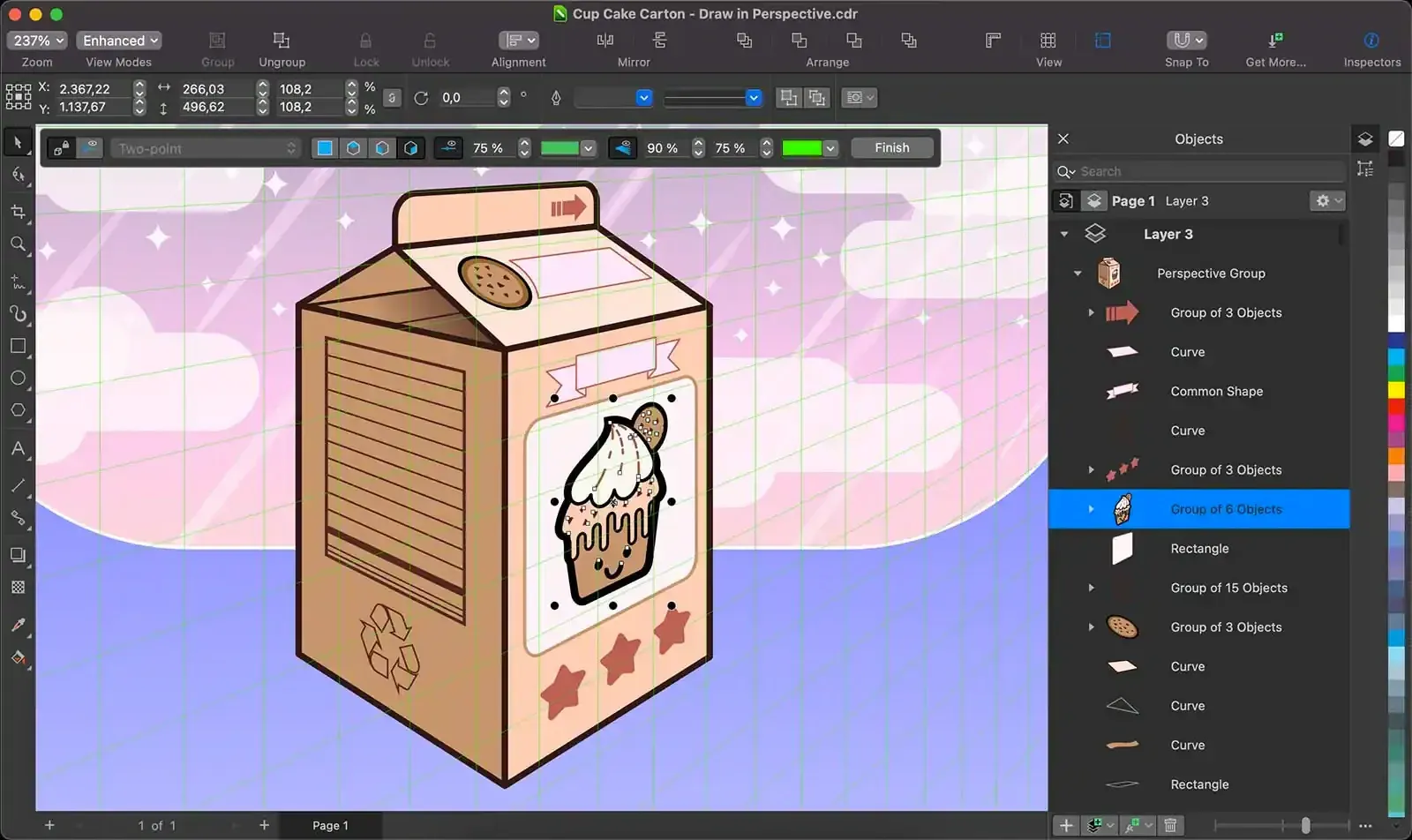
Image from CorelDRAW Graphics Suite
CorelDRAW was earlier built only for Windows and it's now available for Mac as well. With this graphic design program and the powerful tools within it, you can create professional vector illustrations faster and smarter. You will find numerous customization options, whether you are working on logos, web design, or print projects. CorelDRAW now uses AI technology to provide you with LiveSketch, which converts sketching into precise vector curves. The suite contains tools for graphic design as well as layout. It has Photo-Paint and Corel Font Manager for photo editing and font management.
The software has web graphic tools and presets to develop creative web content and you can publish directly into your WordPress site through it. The file compatibility is also overwhelming; the program supports over 100 file formats.
Level of expertise required: Low to Advanced
Pricing:
- Annual plan: $249 per year with a 15-day free trial
- One-time purchase: $599 with a 15-day free trial and 1-year maintenance
Download: https://www.coreldraw.com/en/product/coreldraw/
18. Gravit Designer

Image from Gravit Designer
This is another free graphic design software that can be used to create vector-based designs. You can create logos, edit photos, create animations and illustrations in this program. It doesn't have an offline version with the free plan. If you consider upgrading, you can enjoy many other features like advanced export options, offline versions, more color space, etc. What's more, this software is fully customizable according to your needs!
Level of expertise required: Low to Advanced
Pricing:
- Free for a beginner plan
- $49.99 per year for the PRO version
Download:
19. Xara Designer Pro X
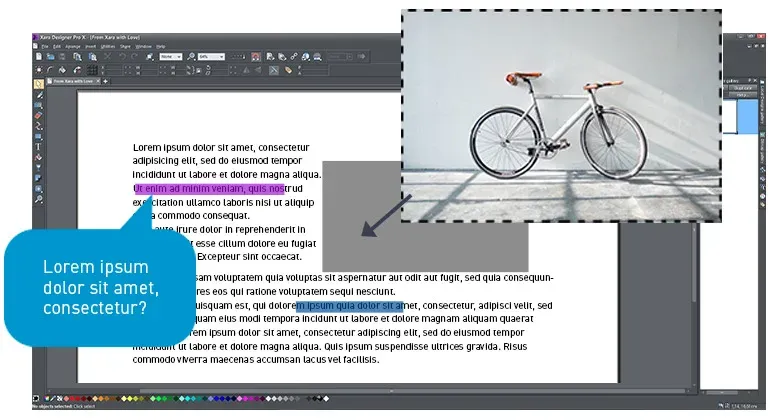
Image from Xara Designer Pro X
Xara Designer Pro X is a tool to create vector-based graphic design, professional image editing, desktop publishing and web design, with all creative functions all in one single workplace. Its core value is to "Redefine Creativity", helping you to bring ideas to life!
Level of expertise required: Low to Advanced
Pricing: $199 for a one-time purchase with a free trial
Download: https://www.magix.com/gb/photo-graphic/xara-designer-pro/
Part 2 - 3D Design Software on Windows
20. iClone
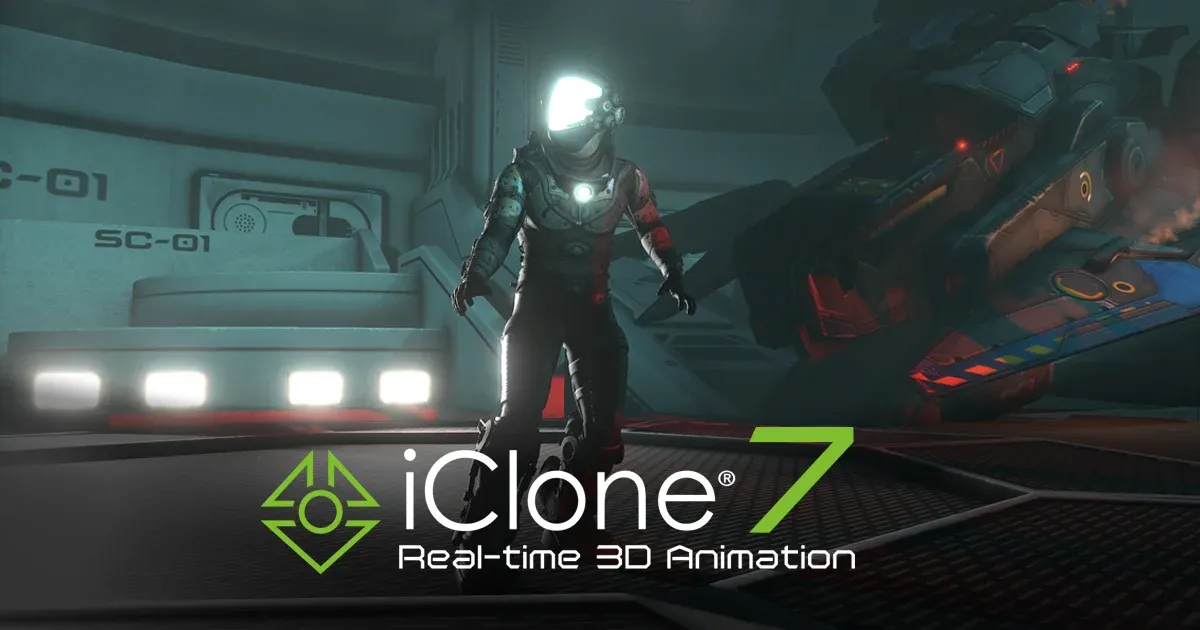
Image from iClone
iClone is claimed to be the fastest real-time 3D animation software in the industry. With its 700+ ready-made useful content, it can help you to produce professional animations for films, previz, animation, video games, or even educational use in a user-friendly environment. Quickly turning imagination into reality isn't a fantasy!
Level of expertise required: Low to Advanced
Pricing: $149 with a 30-day-free trial (It also has a 2021 year-end discount right now!)
Download: https://www.reallusion.com/iclone/download.html
21. Daz Studio

Image from Daz Studio
If you are specialized in 3D characters and animations, you must try Daz 3D! It creates a lot of freedom for you to design realistic figures with an array of features and a friendly interface, making them suitable for both beginners and pros.
Although some features are exclusive to the paid version, the free plan is good enough to enrich your work!
Level of expertise required: Low to Advanced
Pricing: Free but some features require additional payments
Download: https://www.daz3d.com/get_studio
22. Blender
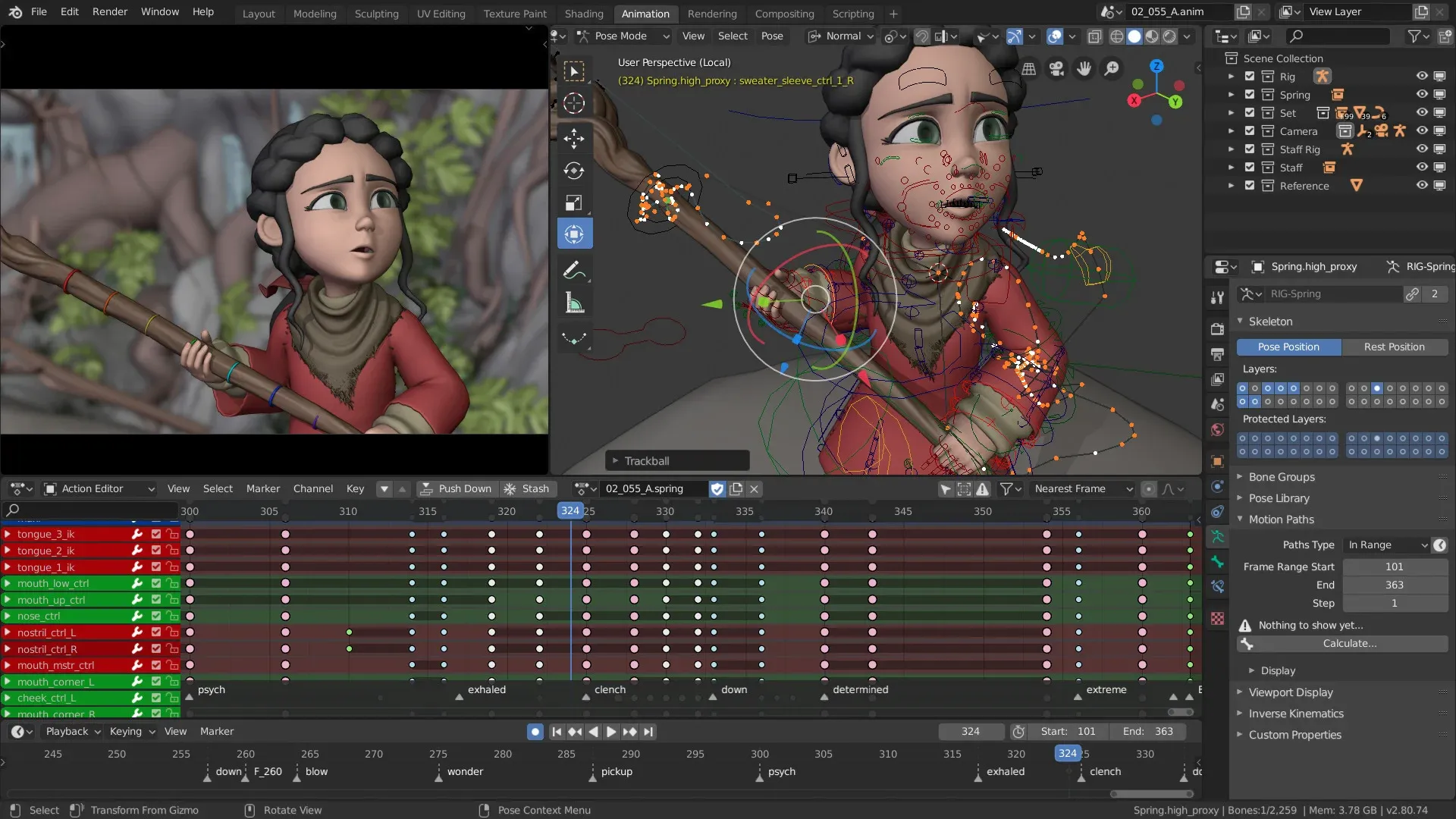
Image from Blender
Blender is an open-source 3D graphics software, available for Windows, Linux, and Mac. It's used for creating animated films, visual effects, virtual reality, and computer games. It may not be so easy learning at first but the rigging, animations and add-ons are impressive. Highly recommended to those who are dedicated to creating films, 3D and 2D drawing, VFX designs.
Level of expertise required: Medium
Pricing: Free
Download: https://www.blender.org/download/
23. AutoCAD
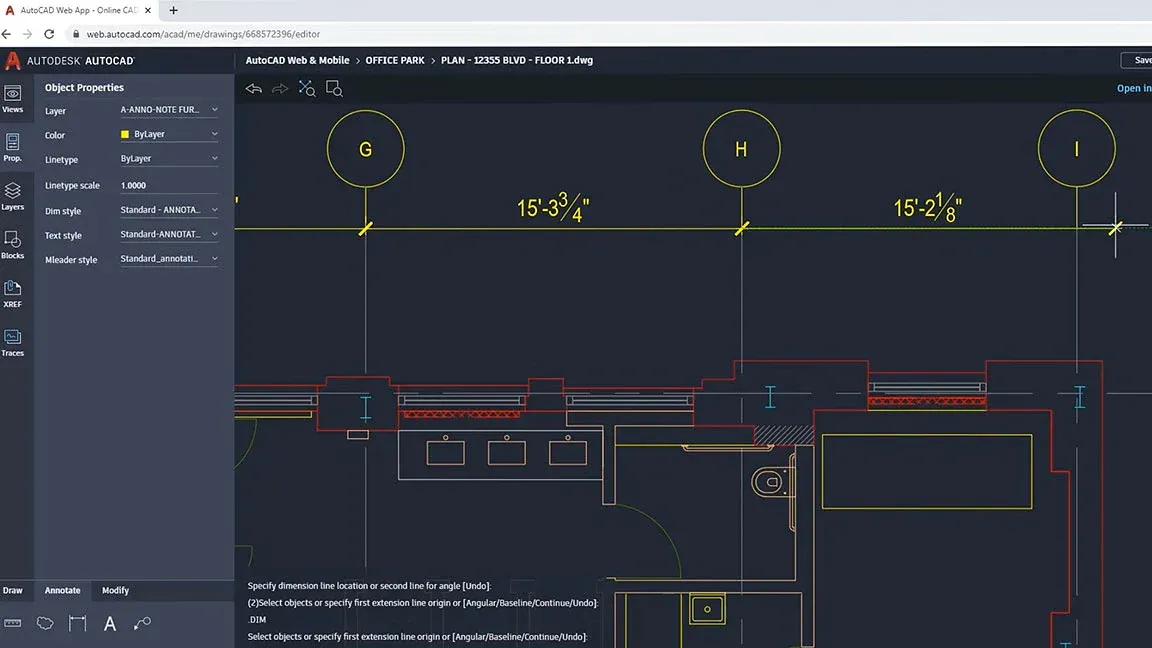
Image from AutoCAD
This software is exclusive for architects, engineers, and relevant professionals to create precise 2D and 3D drawings. It's computer-aided (CAD) design software and you can use it to draft, annotate and design with solids, surfaces and mesh objects. What's more, the tasks such as comparing drawings, counting, adding blocks can be automated as well!
Level of expertise required: Medium
Pricing:
- $220/ paid monthly
- $1,775/ paid yearly
- $4,795/ paid every 3 years
- All include a 30-day free trial
Download: https://www.autodesk.com/products/autocad/overview?term=1-YEAR&tab=subscription
The Last Tool you Should Not Miss - Eagle
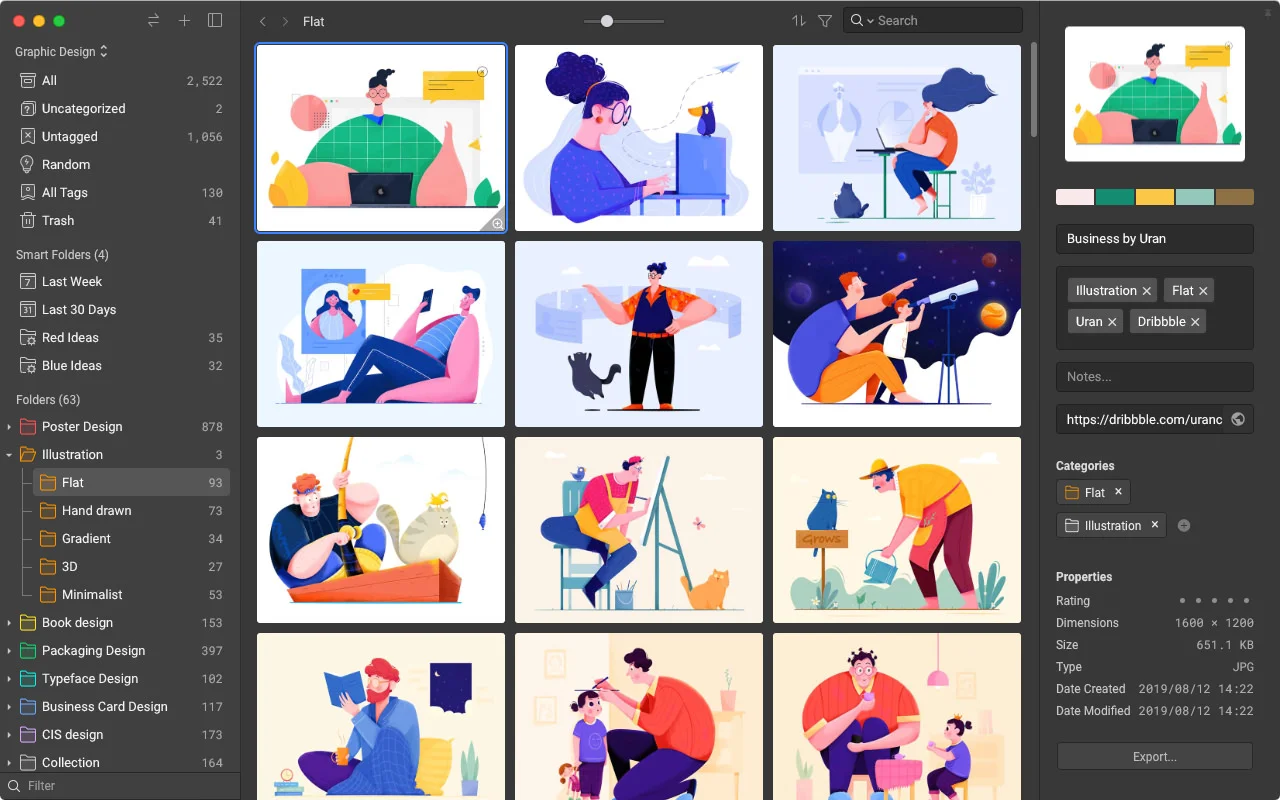
Image from Eagle
Eagle is a feature-rich tool for organizing and collecting your digital assets. If you are working mostly on PC then Eagle is the one you are looking for. Eagle allows you to import your local folders and sort your files manually or automatically. It supports tag, rating, color search, and annotation which is really helpful in finding the files without making a mess on your PC, its extension allows you to gather ideas, collect references online. For a starter, Eagle supports a wide range of formats which is a friendly tool for all kinds of design beginners.
Level of expertise required: Low to Advanced
Pricing: $29.95
Download: https://en.eagle.cool/download
Lastly, if you are eager to learn more design information and resources, visit and bookmark Eagle blog to become a better creative professional!
If you are still lacking inspiration and incentives to create something new, feel free to dive into Eagle Community to explore stunning assets shared by thousands of designers worldwide. Let Eagle be your best design assistant!



