
19 Free Online Tools to Help You Become a Design Pro
Este contenido aún no ha sido traducido al Español. Te mostraremos la versión en inglés a continuación.

Image from: Pixabay
Businesses understand the critical role visual elements play in marketing. But the challenge for them is designing these elements. They sometimes have to hire expert designers to help them do it. Fortunately, designing visual elements won’t be a daunting or expensive task anymore.
There are tons of free online tools that you can use to create your visual elements. When writing this post, it was tricky to narrow down to just a few of these tools. However, we took an in-depth look into every tool and cut down this list to just 19 free online design tools.
Here are some of the tools every designer must have.
19 Free Online Design Tools That Experts Love
Graphic Design Tools
1. Canva
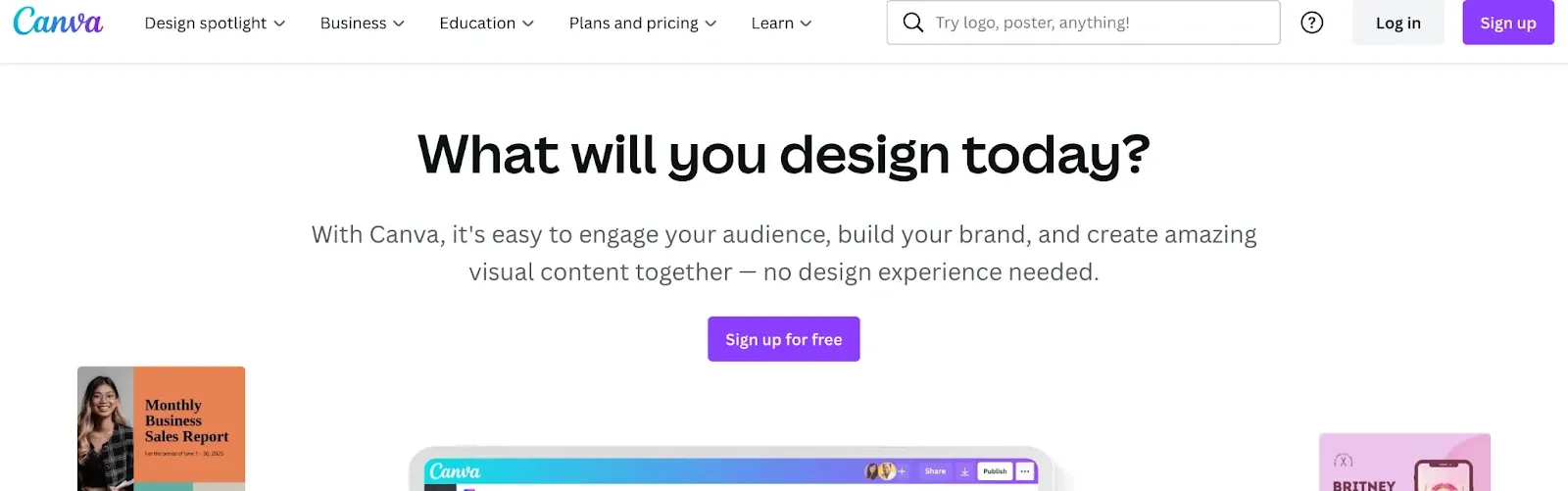
Image from: https://www.canva.com/
This is one of the best tools to have as a designer. It can help you grow your design skill and get the desired results from your efforts. Canva has excellent features that will help you create your desired designs. This includes video captioning, video to mp4 conversion, mirror imaging, etc.
You and your team can create beautiful designs from scratch with it. There’s a drag-and-drop feature that will simplify your work. Besides creating designs, you can print and share them with your team and audience. This makes Canva an excellent collaboration tool that designers must have.
2. Lorem Ipsum Generator
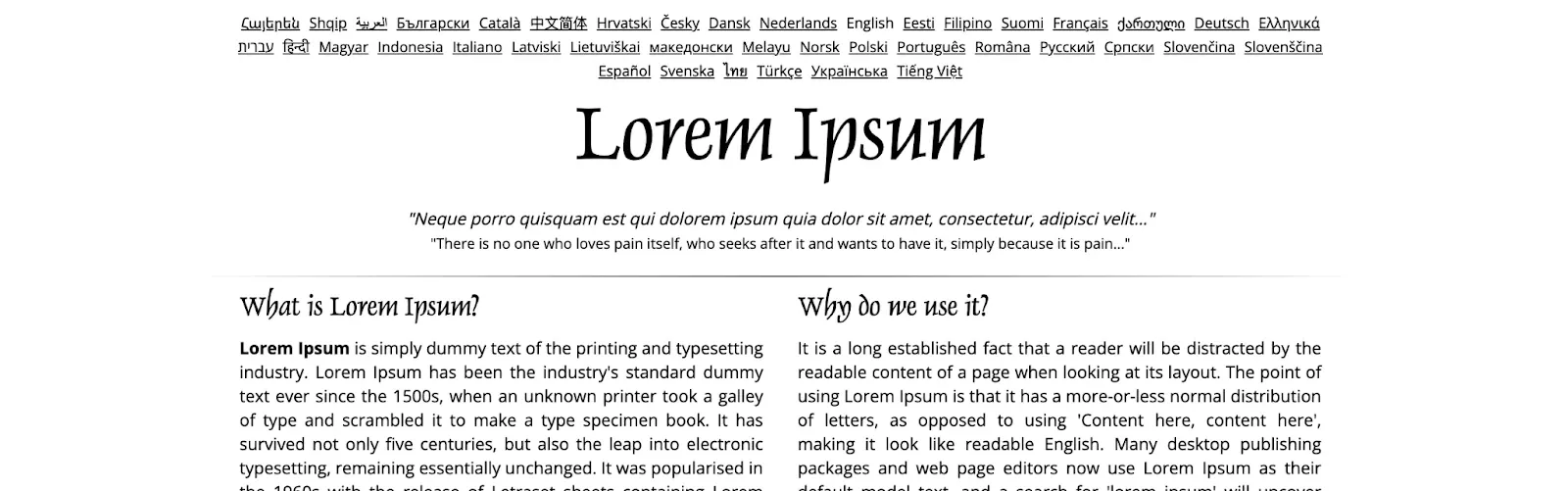
Image from: https://www.lipsum.com/
It will also help to consider the Lorem Ipsum generator. This tool is one of the most unique you can find in the market. In the past, designers used other tools with built-in filler-text generators. However, these tools have had different kinds of shortcomings that make this tool a better pick.
The Lorem Ipsum generator beats them in various aspects. Although the other tools allow designers to generate filler text, they limit them to paragraph type. This tool allows one to decide how they want to generate placeholder text with specific paragraphs, words, lists, and bytes.
3. Austin Visuals
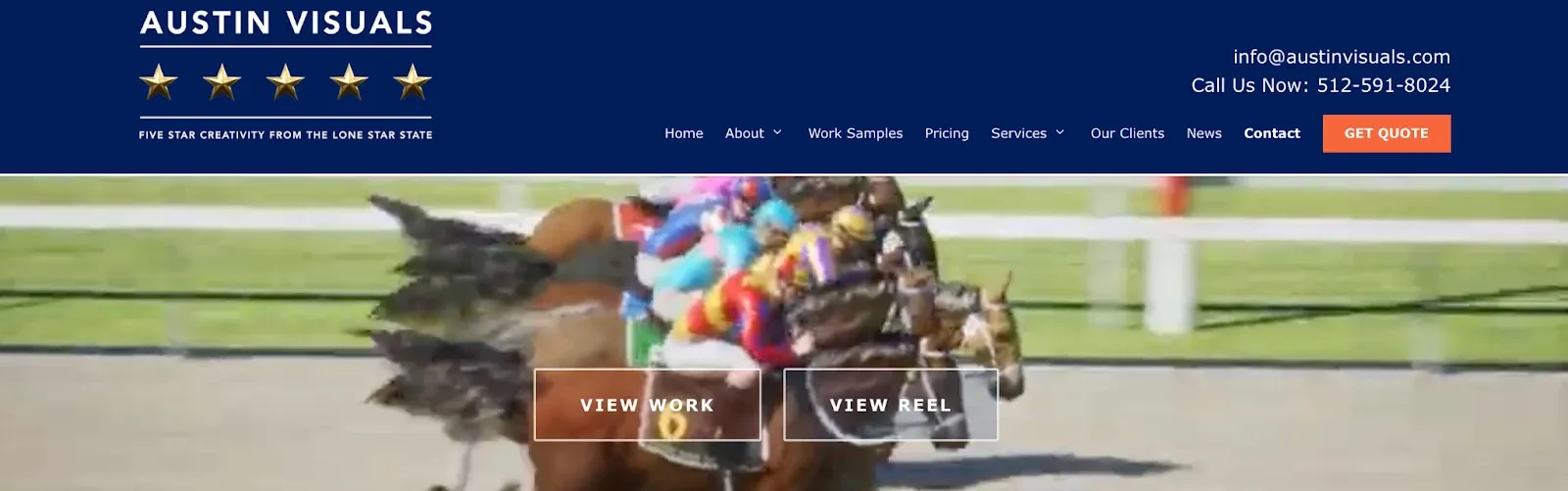
Image from: https://austinvisuals.com/
You cannot talk about design without mentioning animation. Animations are one of the most critical visual elements you can use for your business. You need reliable animation software to create perfect animations and austin visuals has a top-rated animation studio for designers.
This animation studio provides designers with excellent features. You can for instance use its studio-quality 3D and 2D animation tools. Also, you can leverage its live video and motion graphics to bring any story that you might have to live or add some magic to your message.
But finding a reputable animation studio isn’t easy. It starts with identifying a reputable 3D animation company that has all the features you need. You can search online and even narrow it down to your location by searching “3D animation Los Angeles”, “3D animation NYC”, etc.
Narrowing it down to your area of operation will make it easy to find the best company for your needs. It will help you find support anytime you need it and even visit the company physically at any time. Also, you should look at the features that a studio offers before you choose it.
Related article: 12 Best Graphic Design Podcasts to Power Your Future 2022
Photoshop and Photo-Editing Tools
4. Creative Market
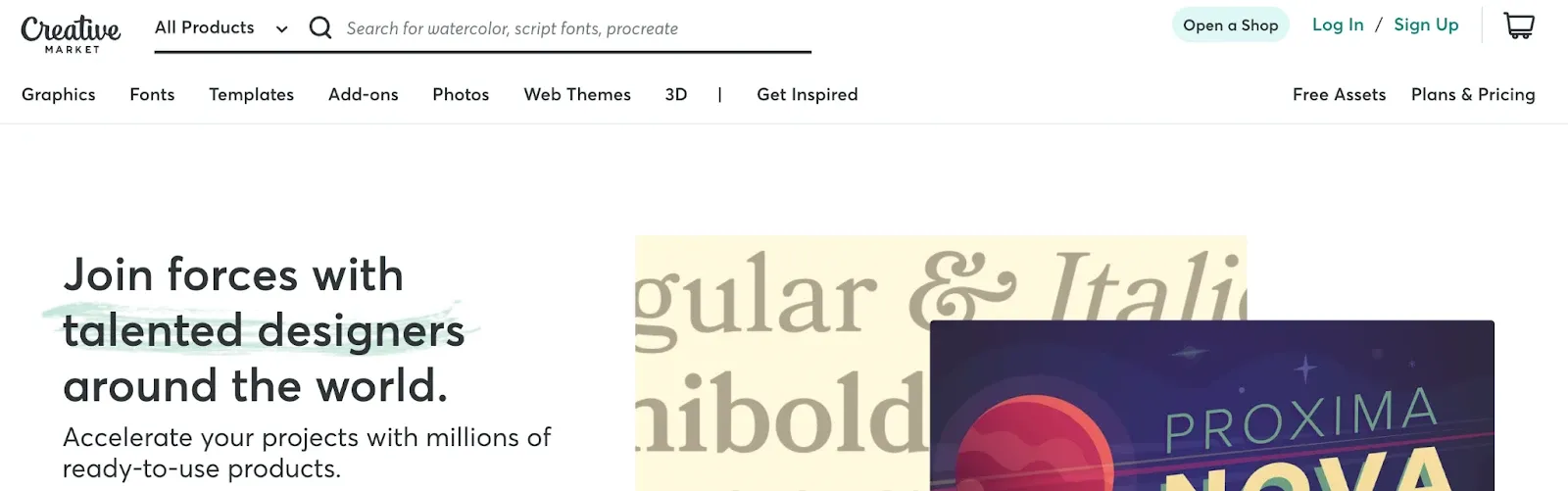
Image from: creative market
Every designer needs this excellent tool to succeed in their work. As the name suggests, Creative Market is one of the best tools you can use to spur creativity as a business owner. You can use it to grow your design skills and go on to become a design pro.
Creative Market will help you buy and sell handcrafted design content. For instance, you can use this tool to create vector patterns, fonts, photo brushes, icons, etc. You can access about six designs free of charge every week after signing up for the Creative Market software.
File Management Tools
5. Eagle
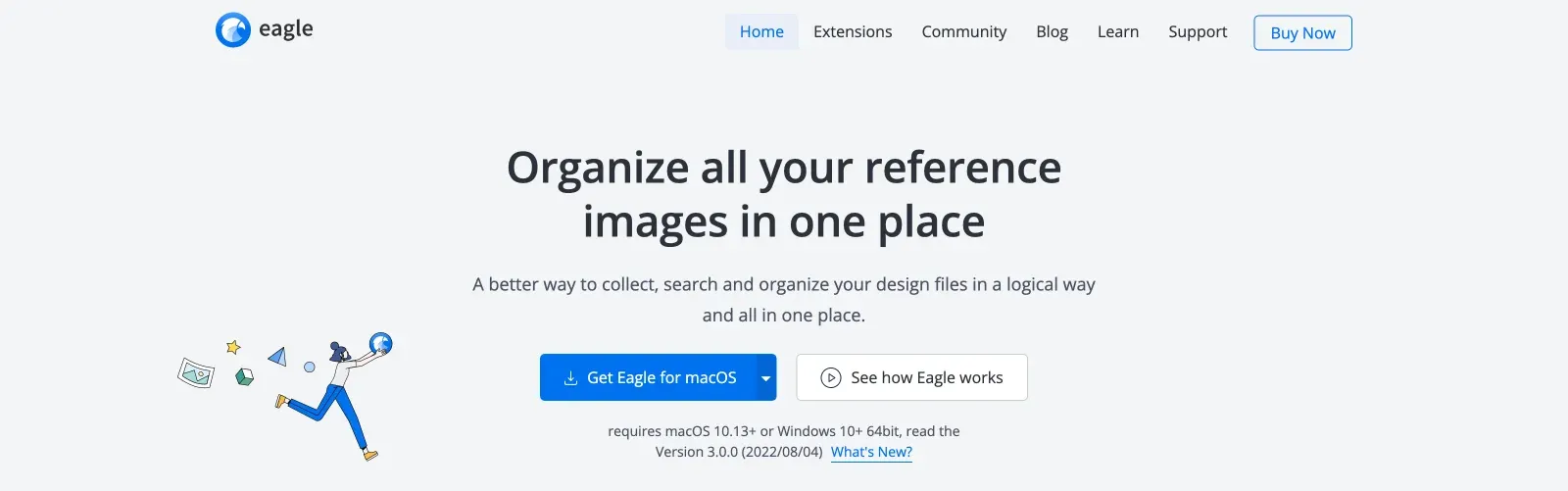
Image from: https://en.eagle.cool/
Eagle is tool that can help you organize all types of files in one place. It’s a comprehensive digital asset management tool that makes it much easier to quickly find what you need with its robust search filter. You can also add tags, ratings, comments, or even write down your ideas & inspiration directly on all types of design files!
If you usually capture inspiration from the web, Eagle's Browser Extension is right for you to collect them with just one click!
6. FolderShare
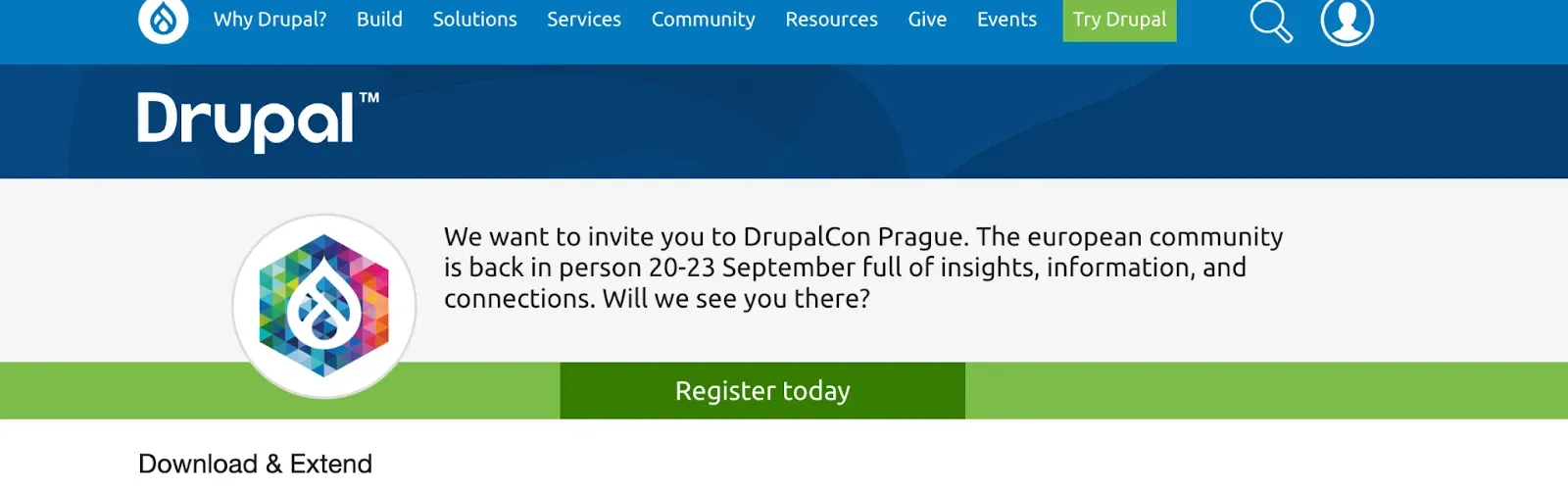
Image from: https://www.drupal.org/project/foldershare
It is essential to stay organized as a designer. This means having all your files appropriately stored in folders that you can access quickly. This is what FolderShare will help you achieve. It is one of the best file organization and storage tools available on the internet today.
But many other alternative tools can do the same. What sets FolderShare apart from them is its synchronization capabilities. You can keep two or more of your computers in sync with FolderShare. This will help share files with people within and outside your company.
7. Morgue File
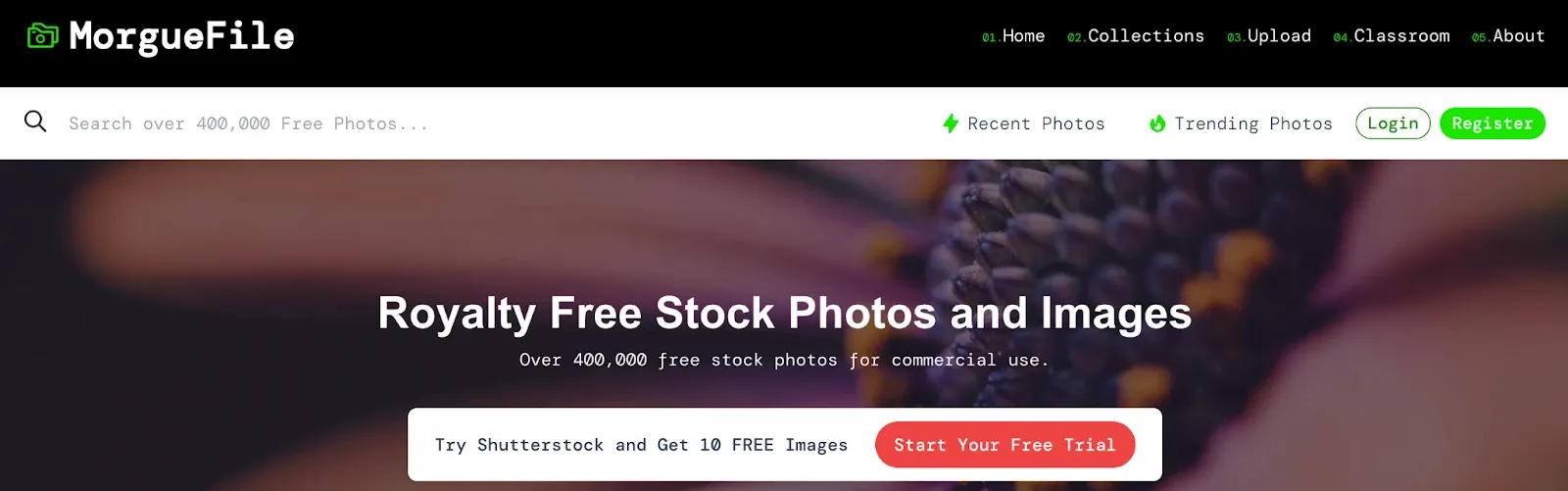
Image from: https://morguefile.com/
Another resource you’ll need for stock photos is Morgue File. This tool has thousands of free images that are easily downloadable to your device. You can use it to download high-quality images that will help you create your personal, public, or corporate projects.
Finding the image you want from the thousands available is accessible through this tool’s search feature. You can enter a keyword: the author’s name, the date of publication, etc. Also, you will get the lightbox functionality for free when using Morgue File.
8. G-Suite
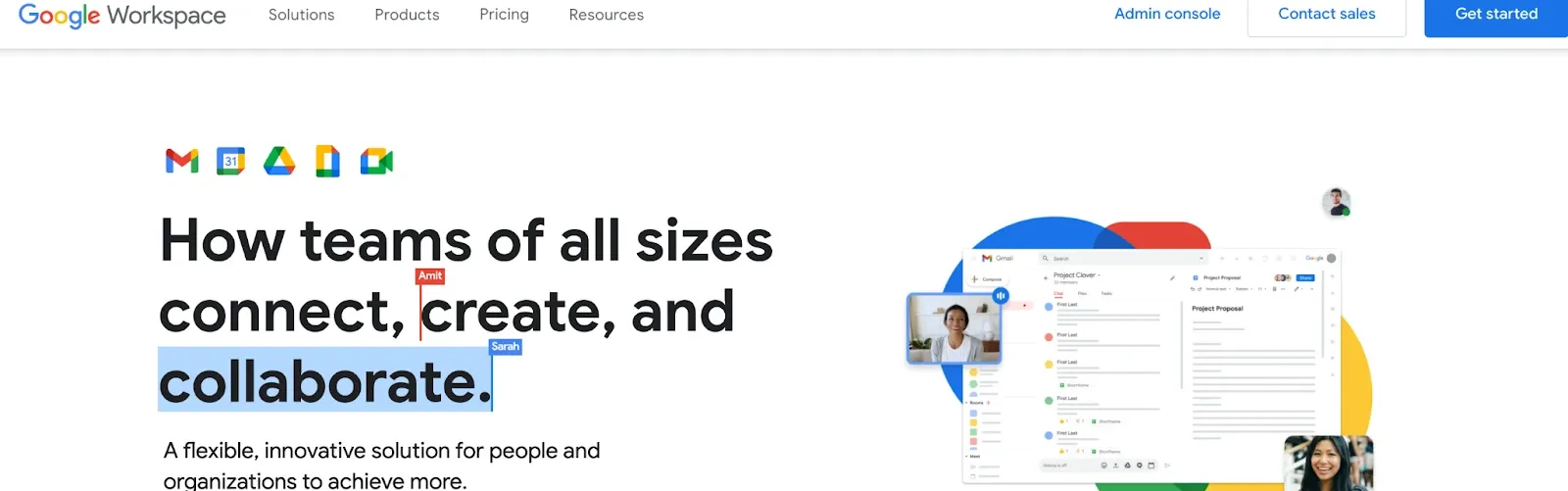
Image from: https://workspace.google.com/
Every business that wants to succeed cannot overlook the tools Google offers. Google is the home of an intelligent suite of apps that can help a business handle various tasks. For instance, G-Suite allows one to send business emails, share files, hold video conferences, etc.
You can also use it as online storage or file backup software. While it might not directly look like a designer’s tool, G-Suite can help you create some stunning visual elements. It has all the templates you need to start your design work instead of starting from scratch.
Creativity and Collaboration Tools
9. Squarespace Logo Maker
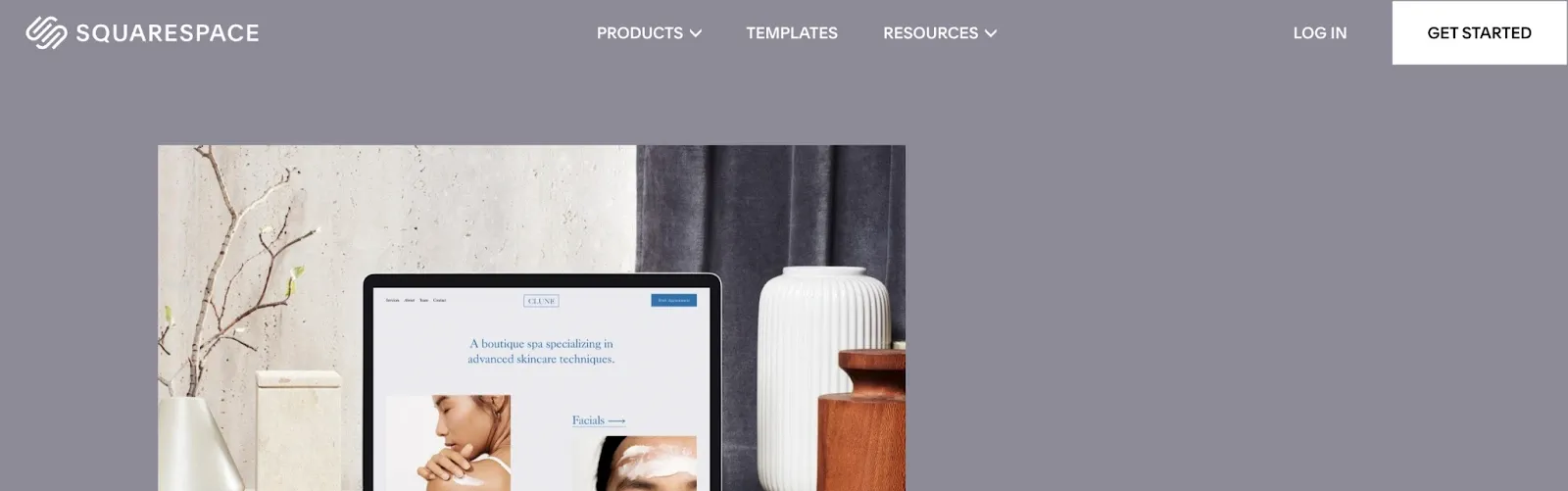
Image from: https://www.squarespace.com/how-to/make-a-logo
It would be best if you could also create logos as a designer. Your logos need to look professional to deliver the desired results. Squarespace will help you create a beautiful and professional-quality logo for your business without technical skills.
The good news is that it will take seconds to create a logo with Squarespace. In addition, you can create logos for free so long as you are signed up to SquareSpace. This software also has thousands of logo options that give you a headstart instead of starting from scratch.
10. InVision
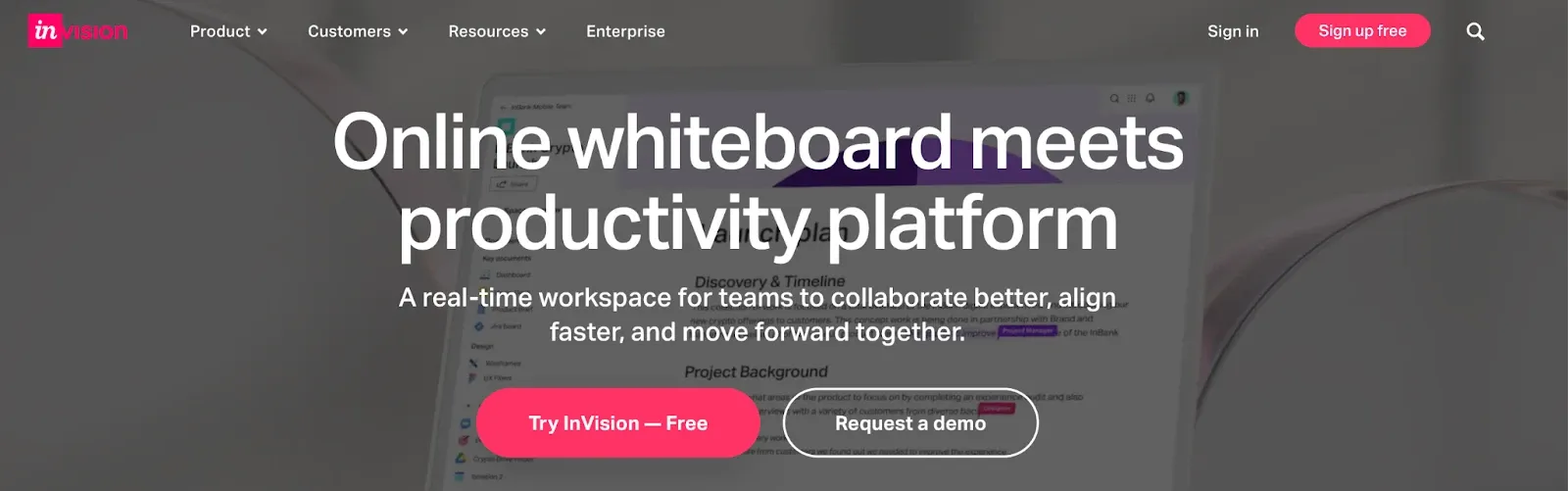
Image from: https://www.invisionapp.com/
This digital design and prototyping platform are also worth considering as a designer. You can use this tool to centralize your design and development work. It provides one of the best delivery methods for web and mobile site design presentations that designers have to do.
InVision has a free trial that you can use to see if it meets your design needs. If you love it, you can get started with its free version for basic wireframing and prototyping. You can upgrade to the paid version of InVision for $15.00 per month to increase your number of team members.
11. Adobe Creative Cloud
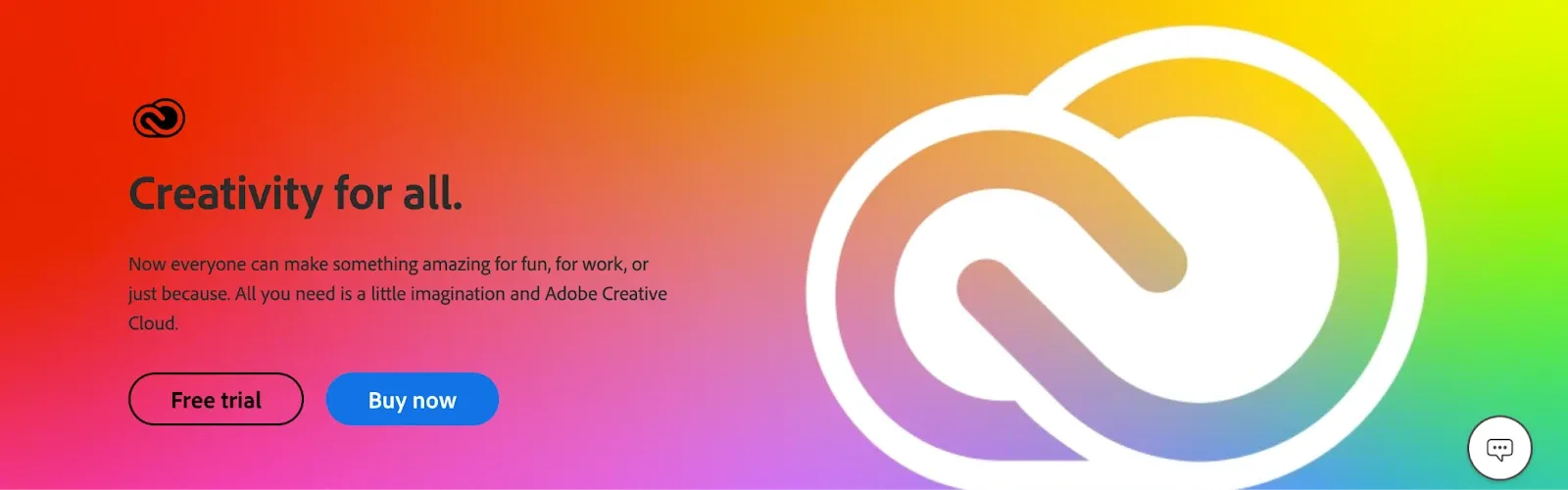
Image from: https://www.adobe.com/creativecloud.html
EXCLUSIVE OFFER: Now 50% off for 6 monthes for EMEA region designers! (Valid until May 18th)
This is the best tool you can use to spur creativity as a designer. Adobe Creative Cloud has all the significant features one needs to grow their design skills. Also, it is the perfect tool to use if you want to create excellent designs that will boost your career in the market.
Adobe Creative Cloud is a suite of different desktop and mobile apps. This includes apps that creative designers have used in the past, like Photoshop CC. It also entails apps like Adobe XD CC, next-generation tools you can test during your free trials.
12. Lunacy
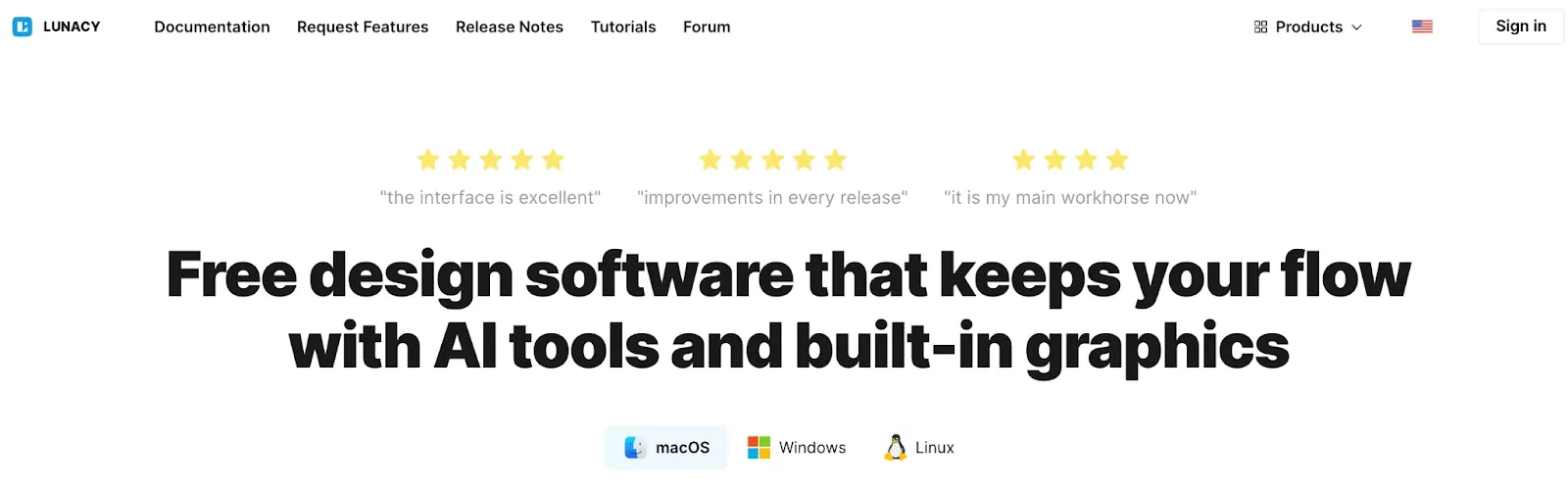
Image from: https://icons8.com/lunacy
This is another tool that will make your work easy and efficient. It provides a wide range of design features, including free illustrations, photos, and icons. Lunacy is a native app for Windows, macOS, and Linux. It works fast and comes in 21 languages, including English and Chinese.
Lunacy is also an excellent collaboration tool. You can design side by side in real-time with up to 100 team members. You get a free single-user license which gives you access to AI-powered tools like an image upscaler, background remover, avatar generator, etc., to speed up your work.
13. ProofHub
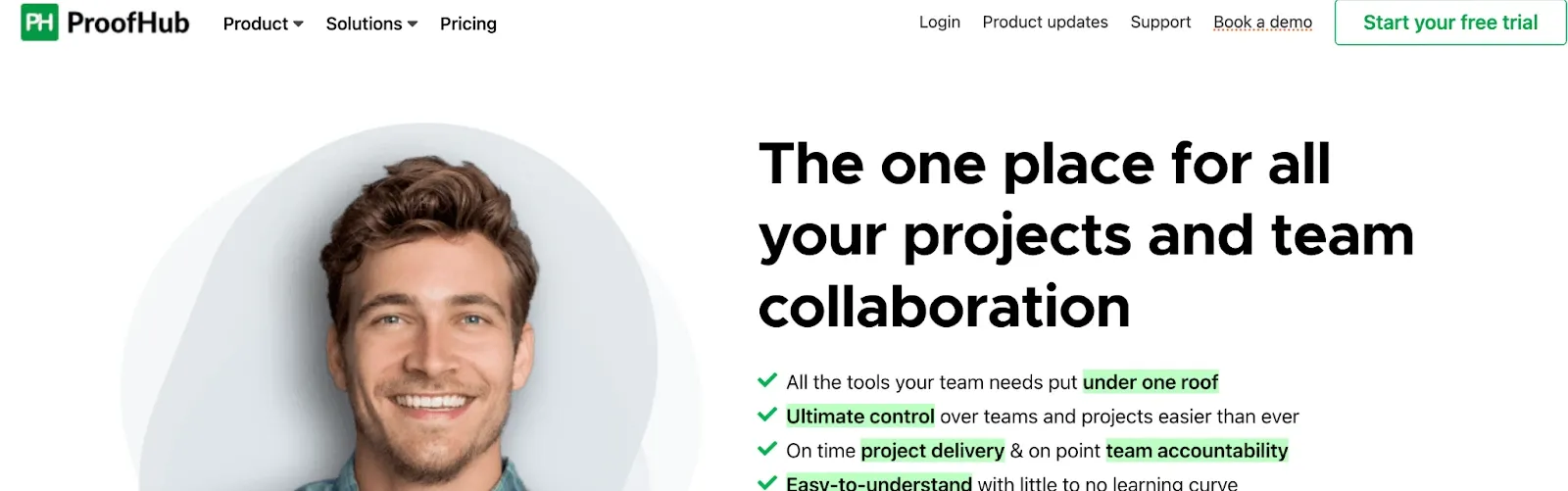
Image from: https://www.proofhub.com/
You can also use ProofHub to simplify your design work. It is a proofing tool that will help you ensure all the designs you create meet the quality demands. There’s a lot of reviewing that goes into projects. You must ensure that you have the right software tool to make reviewing easier.
The best reason to use ProofHub is that it is easy to work with. You only need to sign up for free and upload the files you want to review. Then you can invite your team to the reviewing tool and begin the process. You can explain the project and even add comments to it.
You might also like: 11 Best Practices & Tools For Optimizing Collaboration Process
Color Tools
14. Coolors

Image from: https://coolors.co/
Colors play a central role in a designer’s work. They mean more to a design pro than they do to anyone else. This is because designers use colors to send messages to their audiences. They work with various colors daily and sometimes mix them to get certain tones.
The best tool to use for this purpose is Coolors. It can help you access a spectrum of colors and experiment with them. Coolors is a cloud-based software that’s easy to work with and has many features. You can customize the colors you have to fit your project.
15. Color Lovers
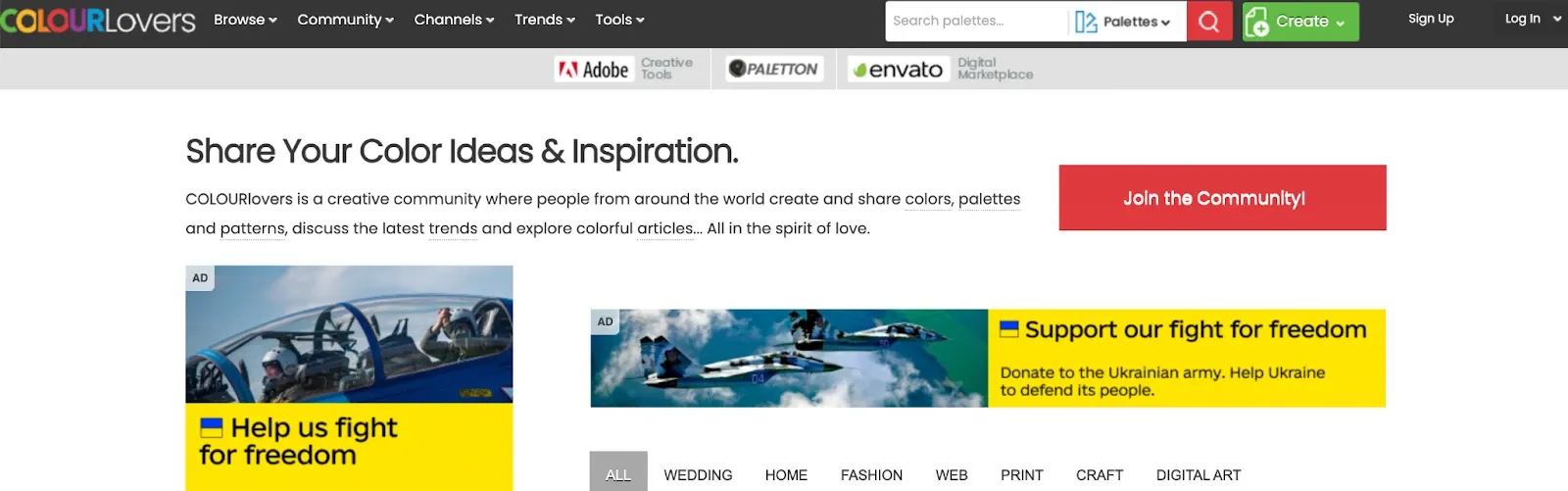
Image from: https://www.colourlovers.com/
Color pallets are also another big part of the design. You must create, share, and discuss them with your design team. And you need an excellent tool to help you do this effortlessly. That is why you should consider investing in Color Lovers, one of the best color palette tools.
You can use Color Lovers to create your color palettes from scratch or existing images. It is also worth noting that these tools have many excellent features supporting this. You can download pallets from various tools, including GIMP, HTML, Photoshop, Illustrator, etc.
Find 40+ more here: 48+ Best Color Tools for Designers to Improve Your Workflow
Stock-Free Photo Tools
16. Pixlr
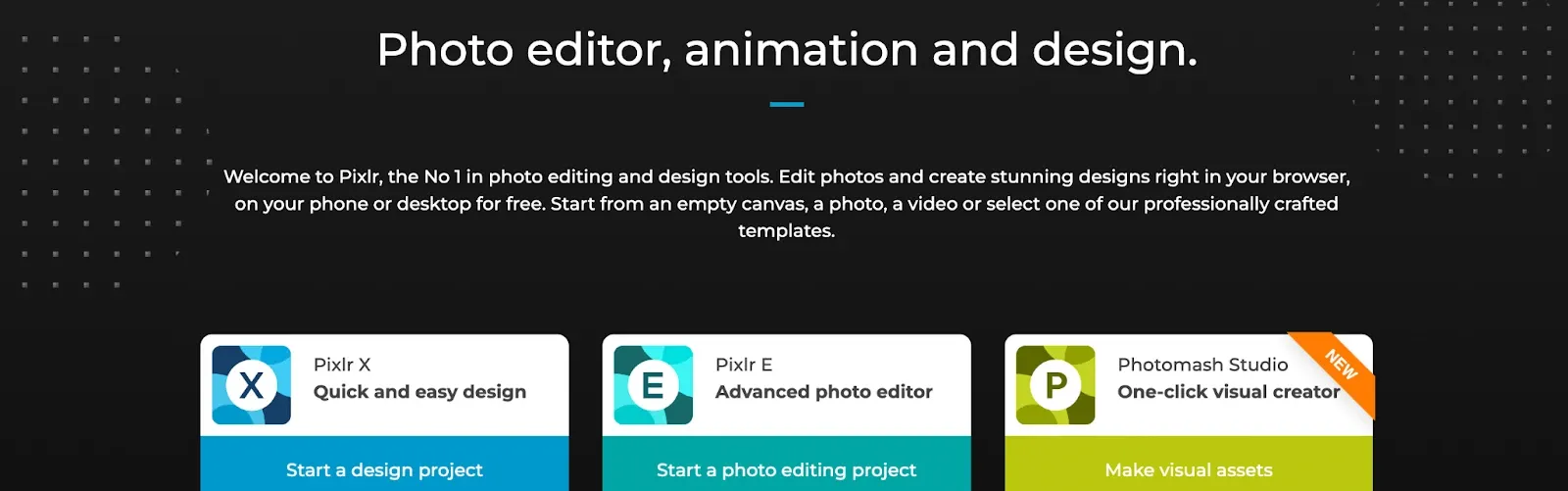
Image from: https://pixlr.com/
You will also need a photo editor for your work as a designer. Pixlr is one of the best tools to use for your design work. You can use it to unlock your creativity and ensure you get the desired results from your design work. There are great features that will help you make the most of it.
For instance, you can access more than 2 million combinations of filters and effects. Also, you get overlays for free as long as you’re signed into this tool. In addition, you get easy social media integration. You can share your work directly from this tool on your social platforms.
17. Unsplash
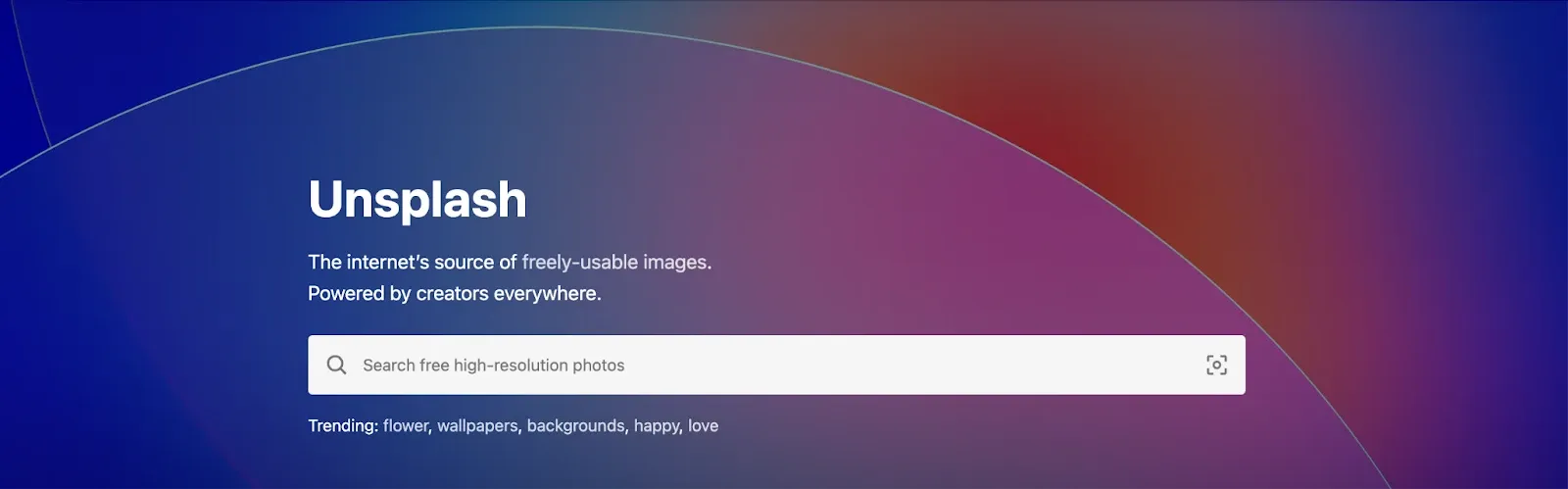
Image from: https://unsplash.com/
Designers use images a lot, and finding stock images is one of the best things for them. One can use different tools to access beautiful images and photos. But then, not every tool offers these images for free; sometimes, you need to pay to use them.
Unsplash is one of the best free image resources out there. It has ready-to-use images you can download and integrate into your design projects. All the images on Unsplash are of high resolution, which makes it an ideal tool to use when looking for images for any project.
Don’t miss out on these websites as well: 46 Best Free and Royalty-free image websites
Learning Tools
18. Eagle Community
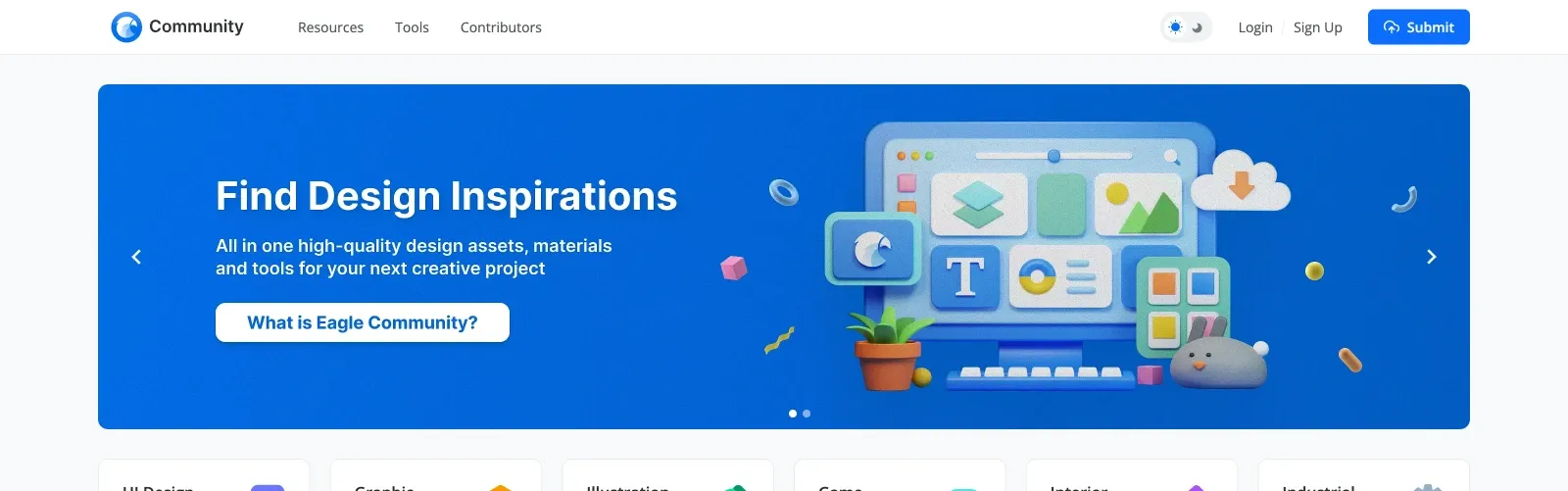
Image from: https://community-en.eagle.cool/
It would be best to consider the Eagle Community for your next design projects. As a designer, project inspirations can help you get your work right once you embark on it. One resource you can use for reference and all the tools you need for your work is the Eagle Community.
This community keeps growing bigger as time goes by. And it has a toolbox that you can use for your work. Also, it offers design guidance and allows you to filter resources. You also get to interact with members of the Eagle community and learn more about how to create designs.
19. Dribbble
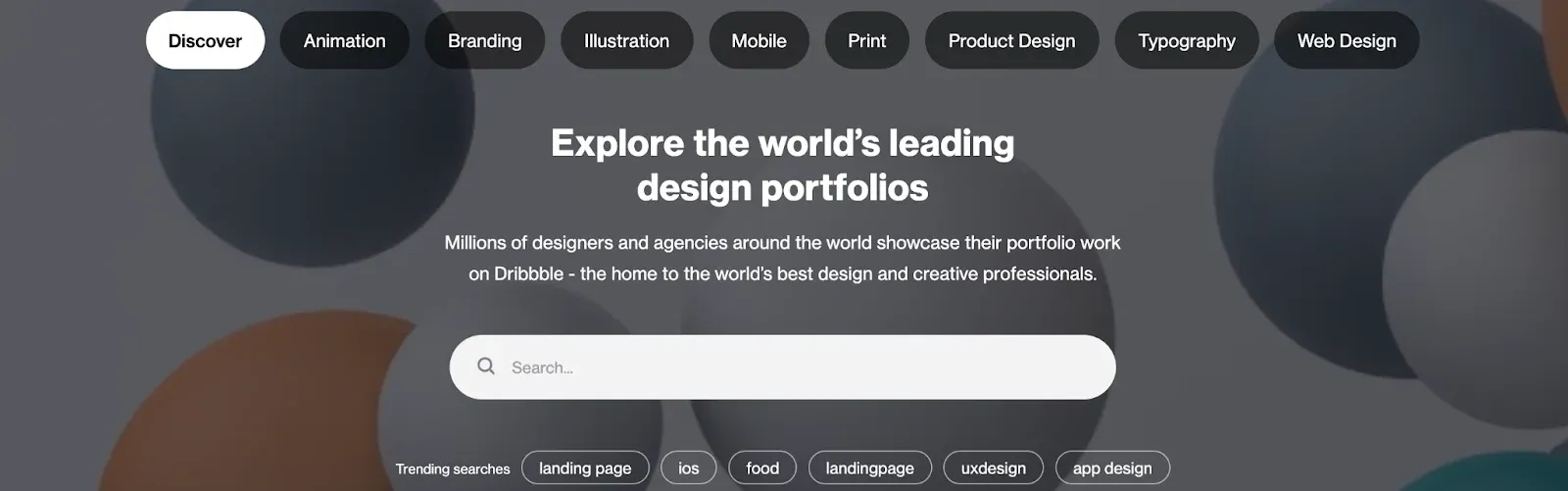
Image from dribbble
You cannot work alone if you want to grow your design skills. It will help to join a community where professionals meet and exchange ideas. Dribble is one of the best design communities to join. It has Freebbble, a tool with 1000+ design freebies made by Dribbble users.
Freebbble is Dribbble’s showcase of free assets that designers can download and use for commercial purposes. This includes design tutorials that can help one grow their design skills. It is also a job board where designers can find gigs to help them hone their skills.
Other Handful Multipurpose Tools for Designers
Many other tools will help increase a designer’s efficiency and productivity. Here are some of them:
- Toggl - It is an excellent time tracking tool that designers can use. It has features like the history of working hours, the ability to track employee availability, and detailed reports.
- Trello - You can track the progress of your project using this tool. It is a highly flexible and efficient tool that can make project and task management effortless.
- Slack - Communication is essential, and Slack is the best communication tool for creatives. It has chat and messaging features to help facilitate document, file, and data sharing.
Conclusion
As a designer, your work is to bring ideas and concepts to life using visual elements. The good news is that you don’t have any technical knowledge to create incredible designs. You can use the free online design tools discussed above to create designs easily.
There are different tasks that you can do with these free online tools. These tools will make your work more fun and rewarding. Also, they’ll help you grow your skill and move from beginner to a pro within a short time. You should get started with these tools if you want to work as a designer.



