10 Tricks to Skyrocket Your Productivity When Designing on Mac
Este contenido aún no ha sido traducido al Español. Te mostraremos la versión en inglés a continuación.
Since the first Mac was released into the market, they have superbly performed as the best design tools. It is the top computer favored by nearly 99% of designers in the world. Most of the design software runs perfectly on Mac, and users can do many other tasks with the computer.
There are several challenges common with Mac that cause frustration to users. No matter how minor a challenge can be, it can lead to diminishing productivity. The most common Mac productivity challenges are data loss, slow speed due to full disks, and quick battery drainage. If you want to boost your productivity when designing on Mac, these ten tricks will help.
You may also like to know: Beginner's Guide to Graphic Design Software & Tools for Mac
10 Design Tips for Mac Designers
1. Use the latest macOS

Image from Production expert
Using older macOS versions gives you many productivity disadvantages. Your Mac could record slow speed and may not have sufficient technical support from Apple. Older OS versions have fewer features meaning you don’t take full advantage of a super-performing computer. The latest macOS is Monterey and is a highly innovative desktop OS. Any Mac released from 2013 and later can accept an upgrade to the latest version. The version has excellent features that provide you with several productivity benefits.
- Improved sharing features: The new macOS has a feature called SharePlay that helps users to share user experiences with others. The Shared feature helps you share content through multiple platforms.
- Better focus on tasks: The new OS Do Not Disturb feature helps you mute some notifications functions so that you can focus more on your designs. Alternatively, there are many productivity apps for Mac that can help you concentrate and be more efficient.
- The Universal Control feature enables you to use the same trackpad, keyboard, and mouse on several Macs and iPads. You don’t need to keep switching the keyboard or mouse if you need to check a design from another Mac.
For good productive design work, it is a must that you choose a good and smoothly working Mac. This is because designers often use applications that require a lot of space and fast operations. It is common for a Mac to experience slow speed after installing the new OS, for example, Ventura. To avoid affecting productivity due to slow speed, you only need to downgrade to Monterey or use a different previous version to fix the problem.
2. Don’t keep your Mac full of documents
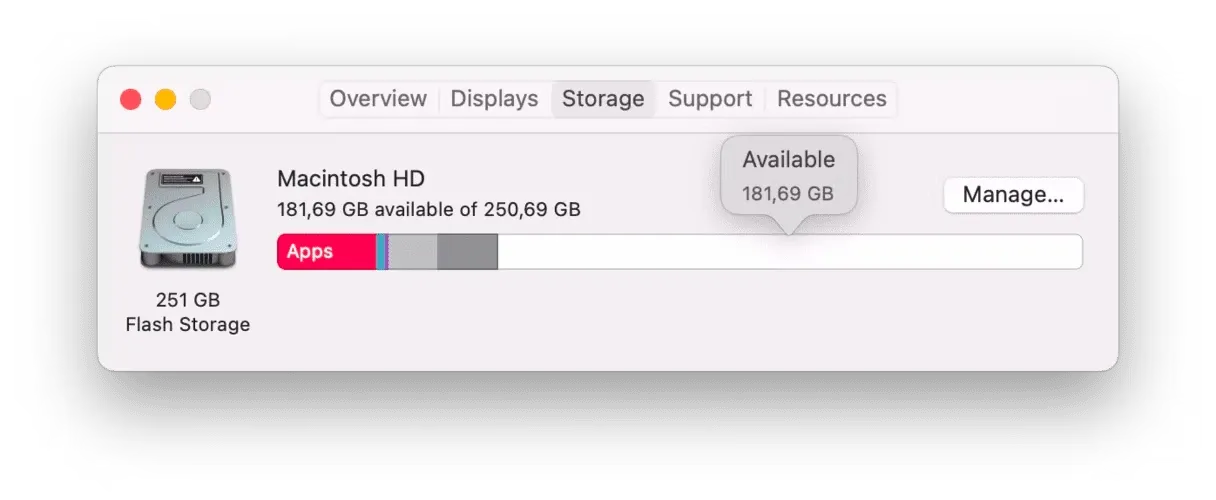
Image from Macpaw
Design applications require more space and need to work at higher speeds. When you open the software, it requires more space on RAM compared to other types of software. There is nothing as frustrating as designing on a slow Mac. It affects your productivity considerably, and you could lose business. One of the issues that affect the speed in Mac is having too many documents and applications stored or running.
If you open multiple applications and want to keep all of them running, they limit the amount of space available in RAM. Every time you open a document or application on Mac, it is retrieved from the hard disk. For it to run at maximum speed, it is temporarily stored in RAM. If the space is limited, this overworks your computer and thus reduces speed. You can skyrocket the speed again by closing all applications that you are not using at the moment.
You may realize speed is still a problem even after closing all the other applications. In this case, you need to check your hard disk to see whether it is filling up. If it is filled by about 70% or above, this could be the reason you are having speed issues. Remove all documents that you don’t use often and store them on an external hard disk or in the cloud. Uninstall all applications that you don’t often use to free up more space.
3. Use AI design tools

Image from Envato
AI design tools are design programs that leverage AI technology to give you design inspiration, save you time, and complete some of the tasks for you. The main advantage you get is completing tasks much faster. They have greater efficiency than any human being can do, and they help you focus on what is important. Graphic designs often rely on self-creativity or intuition to come up with amazing designs. AI design tools improve their abilities, and their productivity goes beyond any ordinary performance. Here are some AI design tools that you can use.
- Eagle: Eagle allows to search, collect, and organize all reference images in one place. It helps to boost designers’ productivity and find inspiration for their next design project.
- Jasper.ai: Jasper.ai helps designers create high-quality content. Great images require to be filled with quality text to produce the best meaning. Designers can use the hundreds of templates on this tool to create social media texts, advertising texts, articles, or emails. The texts are then merged with the design images.
- Uizard: Uizard is developed for use by UI designers. It transforms manually drawn wireframes into the most elegant digital design automatically. The designer only needs to draw the sketch on paper and then click it on a camera.
- Khroma: Khroma is trained to learn the design colors you love most and then generate unlimited color palettes for you. It presents them in different gradients and formats so that you can choose the exact colors you want.
4. Use Mac best practices when using a shared network
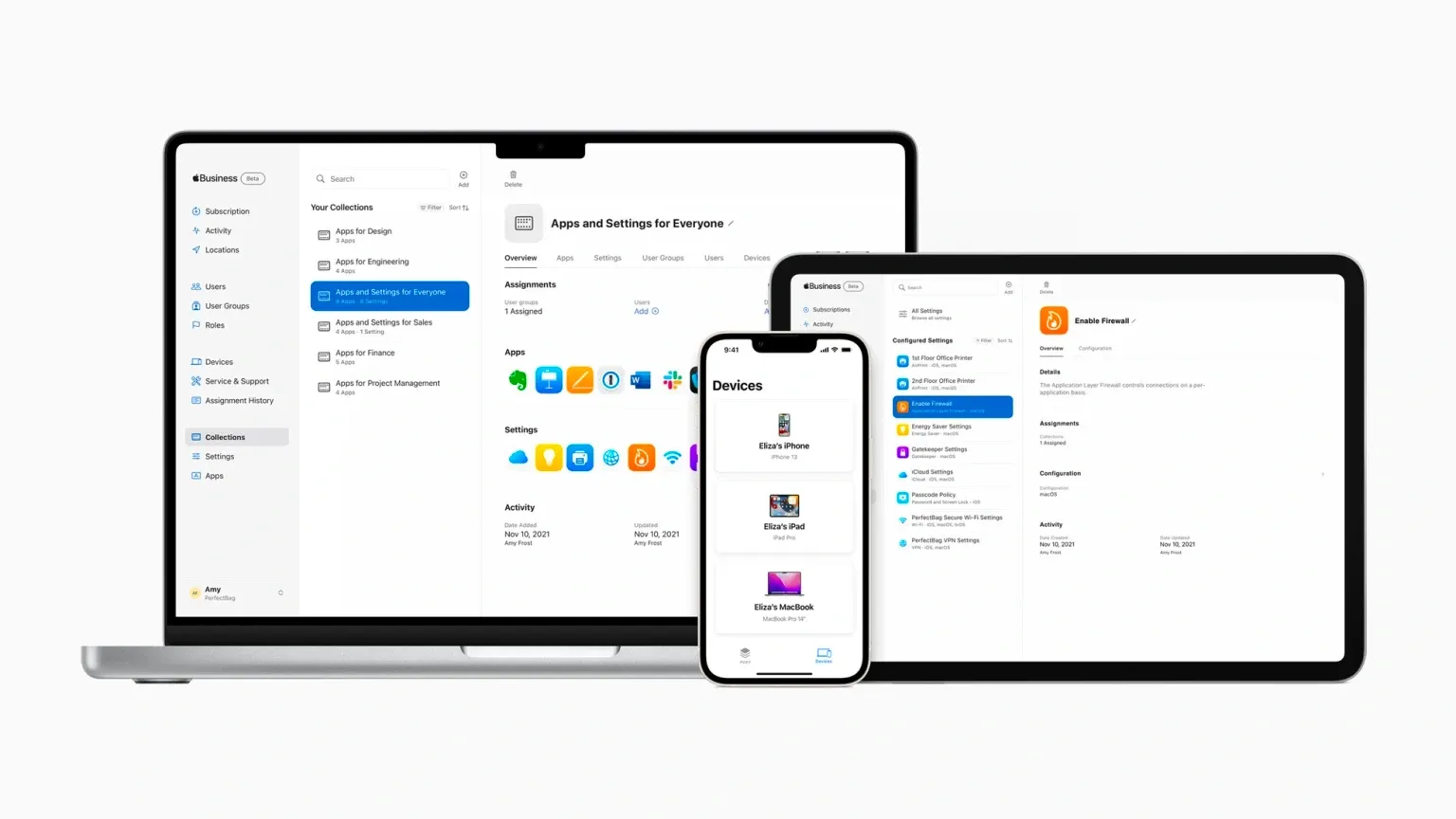
Image from techcrunch
Using a Mac to design in a shared network is different from using a standalone computer. A shared network means several people are working on different tasks, but they are all connected to the same network. This makes it easy for different designers to communicate, brainstorm, or share designs. When working as a team, it is necessary to create a design brief to guide the rest of the team members on what details are expected in the new design. It defines the scope, goals, and strategy. These four Mac best practices are important when deploying it on a shared network.
- Make technical support easy: Most team members may know how to design but not know how to solve technical issues. That means they need to call on someone to help any time they encounter technical challenges. Make sure it is easy for them to access help. You can create simplified manuals for solving minor technical issues. This will make sure productivity is not affected.
- Read and understand Apple Provisioning: Apple provisioning allows you to set several devices in an MDM tool. You can then use the tool to configure user profiles and set up policies and rules.
- Set up security measures: Access should not be open to everyone. Users with authorized access should create strong authentication to make sure the Mac network is secure all the time.
- Be efficient in update delivery: Every time the macOS or other applications require updating, make sure it is delivered efficiently.
5. Learn to use keyboard shortcuts
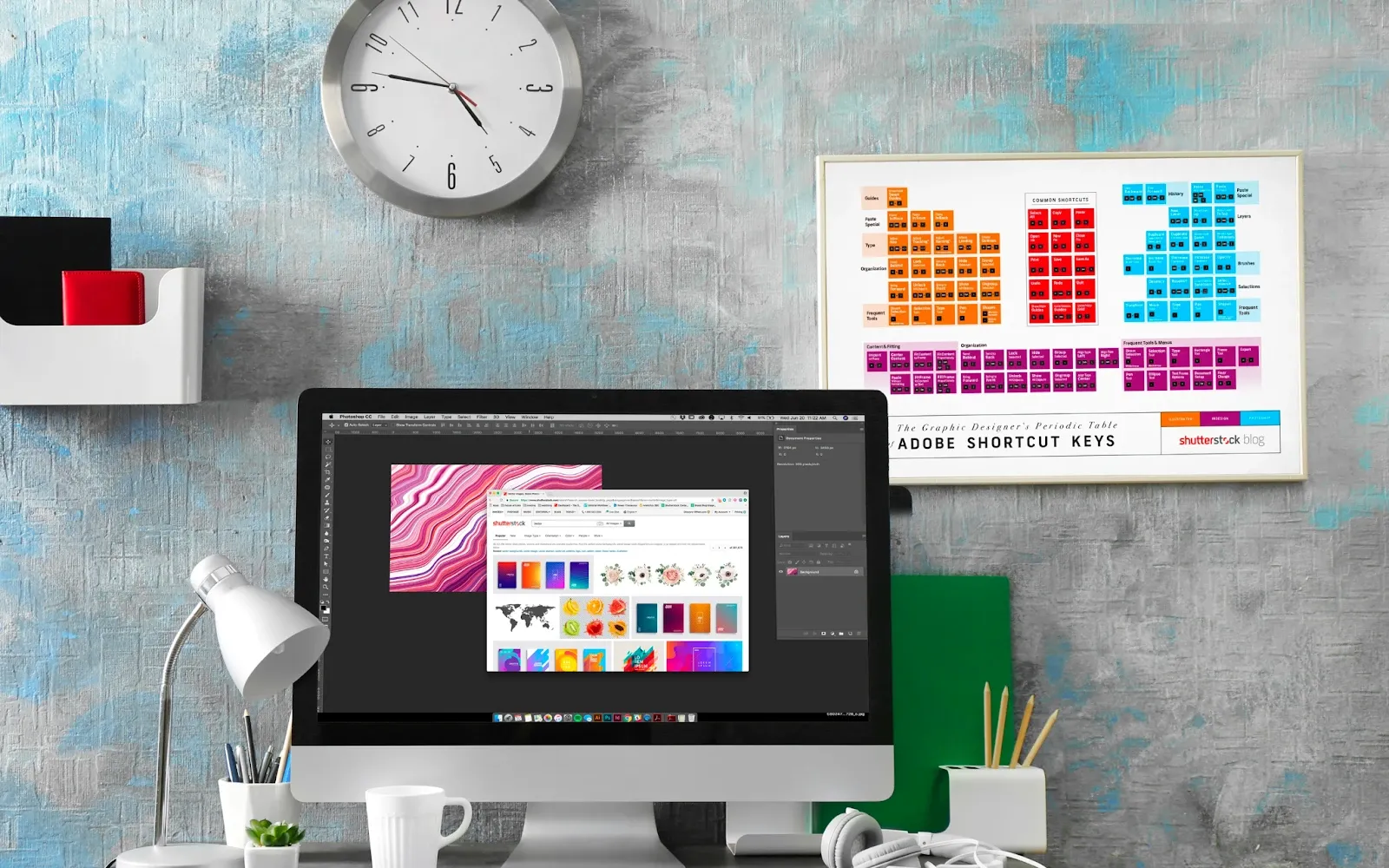
Image from Shutterstock
Using the mouse to click on items and tabs takes a lot more time. When you learn to use shortcuts instead of the mouse, you could save a great deal of time and thus improve productivity. Keyboard shortcuts help you perform tasks quickly or get to the documents you want to access faster. You need to use several keystroke combinations to do tasks quickly.
It might look tedious when you are learning, but once you get used to it, everything becomes much easier. There are several benefits you get by using shortcuts.
- Save time: It is much quicker to combine Command+S to save a document than to move the mouse to the save icon and click save. Other shortcuts are Command+T to open a new tab or Command+W to close the window.
- Improved focus: Using keyboard shortcuts helps to keep your eyes focused on the current task. You don’t need to keep diverting your focus from the keyboard. When you use the mouse, you need to look where the cursor is to move it to where you want to click. This by itself is enough distraction.
- You get a better experience: It is much easier to use the keyboard than the mouse. When you move your hand too much to hold the mouse, you can eventually harm your joints.
6. Have a backup all the time

Image from thegadgetflow
Some design software creates an automatic backup to help you recover if you lose the original. This is an excellent idea from the developers, but unfortunately, it saves the backup in the same folder you are working from. That means if you lose the folder, you will lose both the original and backup copy. It takes a lot of time to think, brainstorm, and develop a single design. If you lose it for any reason, you might never be able to create the same elegant design.
In modern times, you have access to all types of backup solutions. You may decide to use a memory card as a backup or a flash disk. These are the simplest forms available, but there are many other better ones. Consider buying an external SSD to use for backup.
Another simpler but safer way is to use your email address to save your documents. If you have a Gmail address, you can access free storage in Google Drive. Another method is your design in SaaS cloud solutions. The advantage of the latter two is that you will have access to your designs from any place in the world. The bottom line is to ensure your designs are safe by having several backup copies of each design.
7. Learn to use the Command-Space bar

Image from intego
The Command-Space bar is used to hide or show the spotlight search feature on Mac. You can waste a lot of productive time when searching for stuff on your Mac. It could be you want to search for files, documents, emails, or applications. You can take a lot of time trying to locate where you saved or installed them. If you spend 10 minutes searching for a single document, this can be enough time to start a design.
It is much easier to save your search time by use of the command-Space key. Just press and hold the Ctrl key and then the spacebar. The spotlight will open, and you can type the name of the folder, application, or document that you are looking for. Based on what you type, a list of items will be displayed. You can easily select the exact item you are looking for and continue working. This command can save you a lot of time and headaches.
8. Use a strong internet connection
Designers use an internet connection daily to search for ideas and connect with clients during the design process. When a lot of your designs are saved in the cloud, you must rely on a strong internet connection to access them or do other important tasks. Slow internet forces you to wait for web pages to open, open emails, or upload your work. It leads to frustration, and your productivity level is greatly affected. At a time when a client wants you to respond fast, you take longer than expected, and your client could give up working with you.
Mac is built for speed, but it might fail to meet your expectations when your internet speed is poor. The first action to take is to make sure you have a fast connection. You might want to decide to change your provider if that is where the problem is coming from. Another option could be to change your WIFI connection devices if they are aging. You might want to unplug the connection, wait a few seconds, and plug it back. Do whatever you can to make sure you maintain a high working internet connection.
9. Update your applications
You might love using legacy applications, but this is to your disadvantage. It will affect your productivity in many ways. Large companies such as Delta Air Lines have had to cancel flights and pay a large price due to issues caused by legacy applications and devices. The Delta Air Line system crashed just because they hadn’t updated their software for a long time. You don’t want to experience such challenges as a designer.
The most common risk of using outdated software is consistent crashes. Every time your Mac crashes, you have to keep restarting it, which wastes your precious time. The computer may not crash but instead record downtime all the time. This is a bigger challenge when you have to complete your design fast. It might cause security loopholes, and you could lose your work to hackers.
Outdated applications are prone to virus attacks which decreases your productivity. To skyrocket productivity, keep all your software updated. This included macOS and all other tools. If your Mac is aging, you might want to upgrade it by buying another one.
10. Use multiple desktops
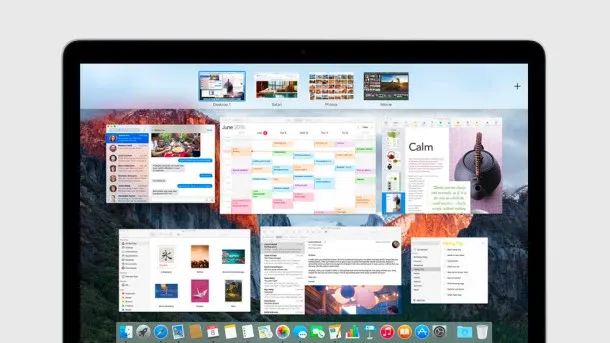
Image from osxdaily
Your Mac contains multiple desktops that you can run at the same time without affecting productivity. It is an excellent way of keeping working on documents that are not related. It is much easier to switch between desktops using the keyboard shortcut. If you want to create multiple desktops, go to Mission Control. Go to the space bar and then Add button. Every time you click add, a new desktop is created, and you can add up to 16 desktops.
You can use this command to open several other desktops. There are several reasons why you need multiple desktops. You can keep all your important applications open so that you can quickly use each when needed. It is much easier to find the tools you want to use without the need to spend too much time searching for them. It is necessary to limit the number of open desktops to avoid using too much space on RAM. This can affect speed and, in return, affect productivity.
Conclusion
Most design professionals use Mac because it is built to work with resilience, speed, and power. Due to continued use, Mac sometimes develops problems that affect productivity. It is necessary to learn useful hacks to help you boost your Mac back to productivity. Keep all your applications updated and use AI-powered design tools. Learn to use keyboard shortcuts and create backups for all your designs. When the hard disk is getting full, save the extra files on an external disk or the cloud.