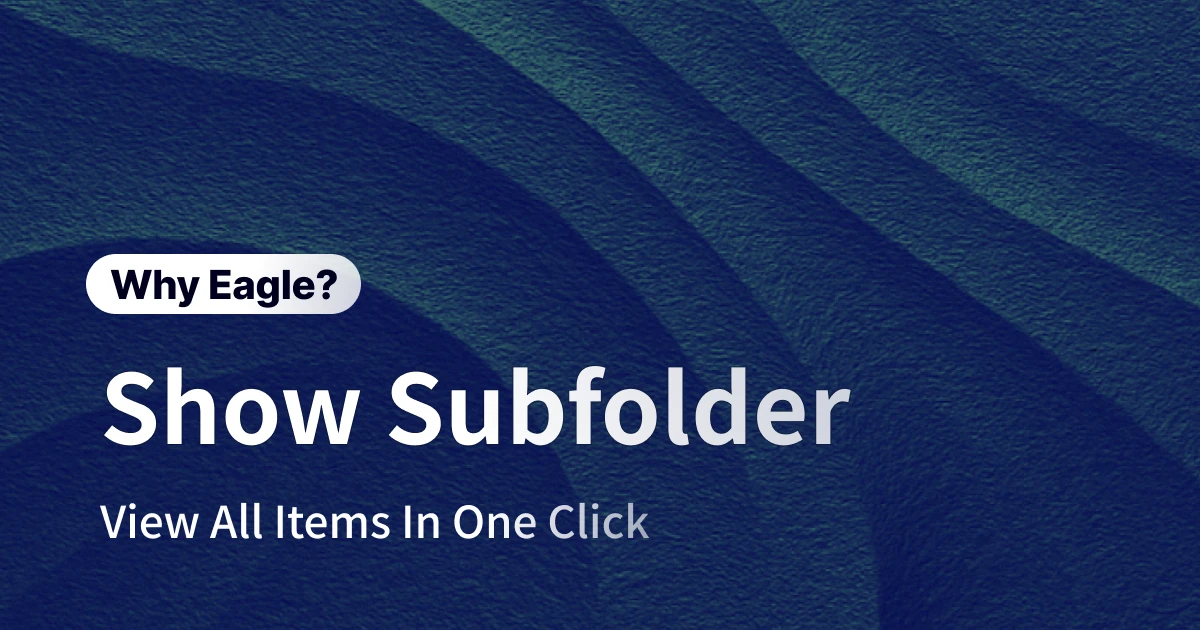No more Puzzle Nightmare: Eagle’s “Image Combine” Makes Tedious Work Effortless!
Este contenido aún no ha sido traducido al Español. Te mostraremos la versión en inglés a continuación.
In any fast-paced visual workflow, designers, marketers, and presentation creators often need to combine multiple images into a single, seamless collage—whether for client proposals, social media posts, presentations, or portfolios. Imagine a UI designer laying out interface mockups side by side to show design progress; a social media manager merging product shots into a tall story format for Instagram; or an instructor creating a step-by-step visual guide by lining up screenshots for a course.
While making image collages isn’t technically hard, it’s filled with tiny, tedious steps: manually resizing the canvas, dragging images into place, fiddling with spacing and alignment, and exporting the final result. If you use Photoshop or other pro tools, the process can get clunky and time-consuming, demanding skills that not everyone has. For marketers or instructors who aren’t design pros, this becomes a frustrating barrier.
Even experienced designers find these repetitive, low-value tasks eat away at their time and focus, pulling attention away from creativity toward boring technicalities. When you’re on a tight schedule or dealing with loads of assets, old-school collage workflows create bottlenecks and stress, dragging down both team efficiency and quality.
Small Task, Big Time Sink: The Hidden Cost of Image Combining
In today’s content-heavy digital world, designers, marketers, and presenters are wrangling thousands of images daily. From proposals to social posts, portfolios to campaign recaps, stitching several images into one clear, story-driven collage is part of the daily grind. But this “simple” task hides a trap: endless tweaks, lost minutes, and mental interruptions. Ever get lost adjusting image sizes and spacing? Or fire up a complex editing suite just to line up a few images? These repetitive, unavoidable steps slowly drain your time—and your creative energy.
Tedious and Time-Consuming: When Manual Collages Kill Your Flow
Picture this: you’re prepping a big client pitch and need to combine multiple UI mockups into a single long image. You open Photoshop, calculate the perfect canvas size, and start dragging files in—one by one. Now comes the real grind: nudging each image into place, keeping everything perfectly aligned, matching the spacing, watching the margins. If you’ve got lots of images or care about pixel-perfect results, this can take forever. One slip-up? Back to square one. This mindless repetition not only eats your time, but snaps you out of your creative groove.
A Sizing Headache: The Designer’s Nightmare of Mismatched Images
Maybe you’ve been here too: you’re pulling together a product showcase and collecting screenshots from your phone, website, and a pro photographer. Suddenly, you realize every image is a different size, ratio, or resolution. Trying to align them? The spacing is off, things look stretched or blurry, and your tidy layout goes out the window. You spend ages tweaking and nudging, only to end up with something that still feels “off.” For perfectionists, those tiny misalignments ruin the whole design—and can turn a quick task into a never-ending headache.
High Learning Curve: Simple Needs, Overly Complicated Tools
If you’re not a designer—maybe you’re in marketing, product management, or teaching—sometimes all you want is a basic image collage for a social post, internal slide, or class handout. But when you crack open Photoshop or another “pro” tool, you’re faced with a wall of layers, canvases, and alignment tricks you don’t understand. Just to combine a few screenshots into a single guide, you end up losing hours hunting for how-tos—or waiting for your designer to help, slowing your whole project down. This “simple need, complex process” gap kills productivity, and adds extra hurdles to team collaboration.
Combine Images in Eagle: Drag, Drop, Done
Eagle’s “Image Combine” feature turns hours of manual fiddling into a fast, intuitive, one-click experience. You don’t need to be a design pro—just select your images, set the order, and Eagle does the rest. It streamlines your workflow, keeps your visuals polished and consistent, and frees you to focus on what really matters: your ideas. No more worrying about sizing, alignment, or awkward layouts. Eagle takes care of the busywork so you can get back to being creative.
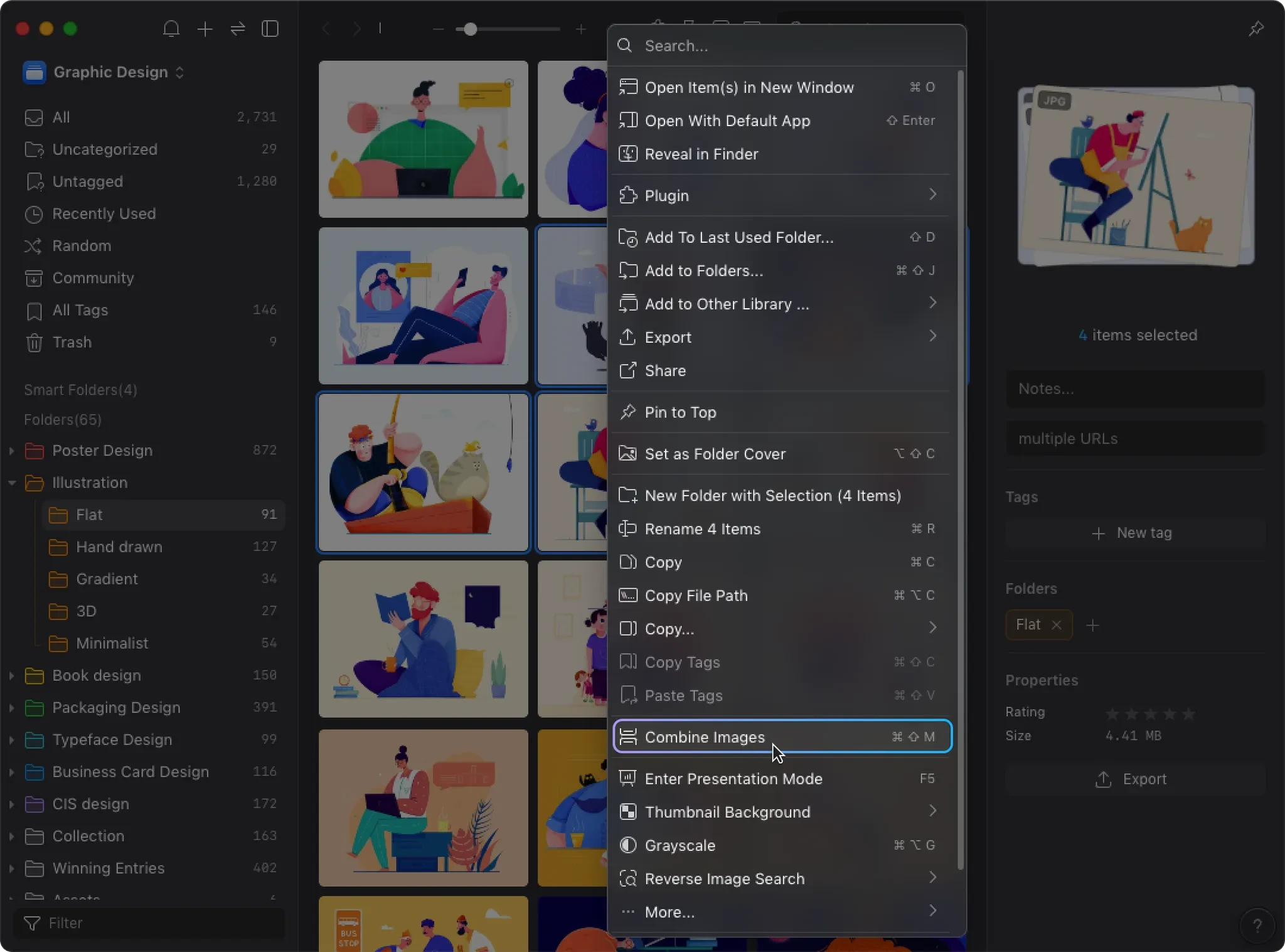
One-Click Image Collage: Ditch the Manual Tweaks for Maximum Speed
Forget opening up your image editor, calculating canvas sizes, or painstakingly aligning images by hand. With Eagle’s “Image Combine,” just select the images you want, pick your layout (horizontal or vertical), set spacing, even customize the background color—and boom! Your professional-looking collage is ready in seconds. Whether you’re showing the evolution of a UI design or making a tall Instagram story, what used to take an hour now takes a few clicks. You’ll get your time and energy back for the creative work that counts.
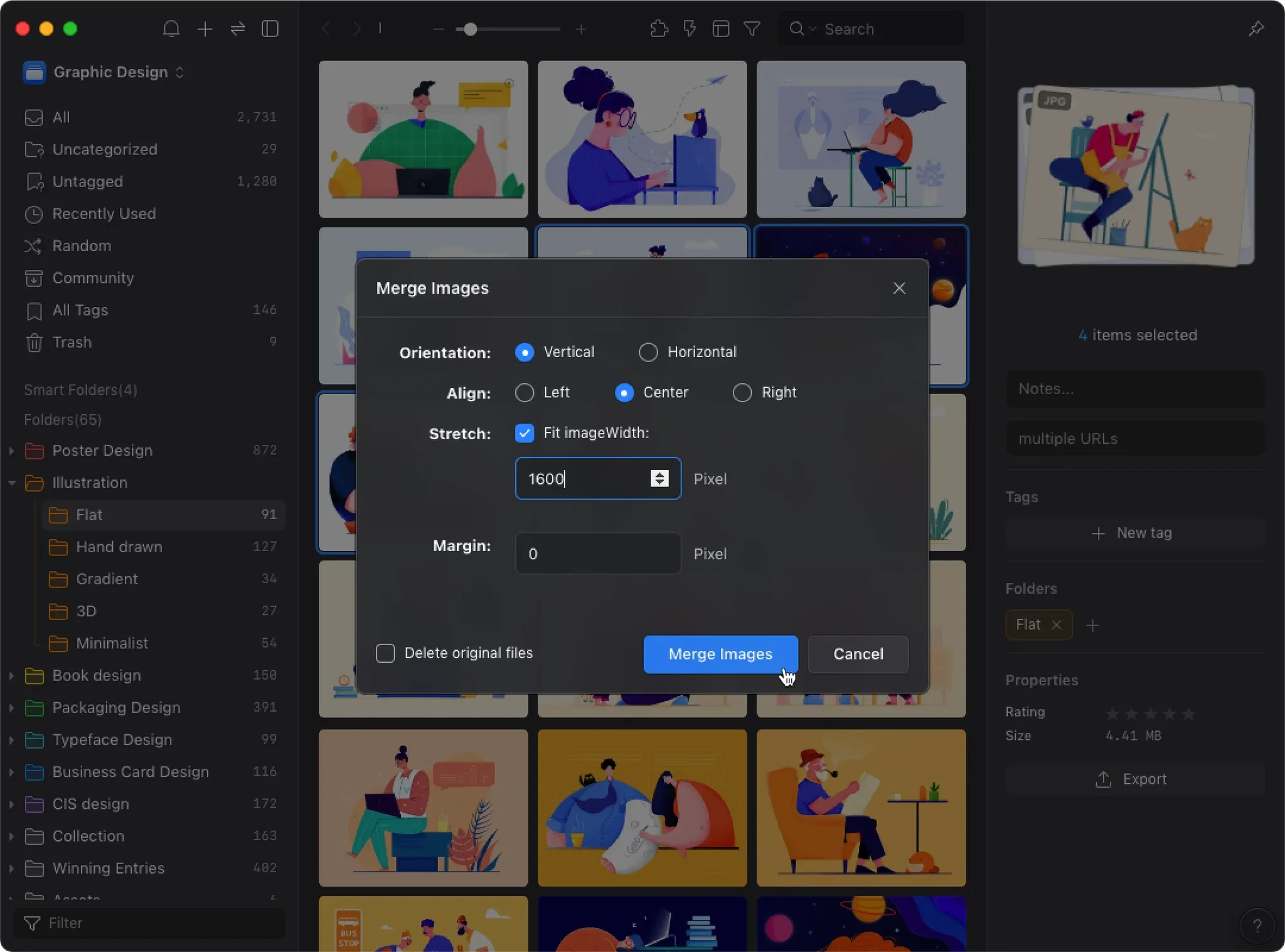
No Design Degree Needed: Anyone Can Build a Beautiful Collage
Not everyone on the team is a Photoshop pro—and with Eagle, they don’t have to be. Marketing, product, and teaching teams can combine images just by pointing and clicking. No layers, no confusing jargon, no technical hurdles. Whether you’re stacking product shots, making a visual step-by-step, or stitching together campaign highlights, you’ll finish in minutes, not hours. That means less time waiting for design help, and more time creating and sharing content that matters.
Seamless Workflow: Skip the Tool-Switching Disruption
Designers often gather assets in one app, then bounce between export, Photoshop, and back again—losing time and breaking focus at every step. With Eagle, you can pick and combine your images right inside your asset manager, then export the finished collage instantly. Browsing brand logos or design concepts? Just select, merge, and export—no switching apps or hunting for files. This seamless workflow keeps you in the zone and gets rid of the constant interruptions that hurt productivity.
Flexible Customization: Ready for Any Collage Scenario
Every design project is unique, and Eagle gets that. Want a vertical Instagram story, a side-by-side product comparison, or a slick before-and-after graphic? Eagle’s “Image Combine” gives you control: choose layout direction, set spacing, customize background, add padding—whatever your project or brand requires. No matter the scenario, you’ll always end up with professional, on-brand visuals, fast.
Don’t Sweat the Small Stuff: Eagle Lets You Focus on What Matters
In design, time is money—and efficiency is everything. Eagle’s “Image Combine” is more than a tool; it’s the answer to wasted hours lost on manual layouts, mismatched sizing, or endless software toggling. Get rid of tedious busywork and lower your technical hurdles. Keep your creative momentum going, with no interruptions, all inside one platform. Let Eagle handle the tiny tasks, so you can focus on big ideas and stunning designs that deliver real impact.